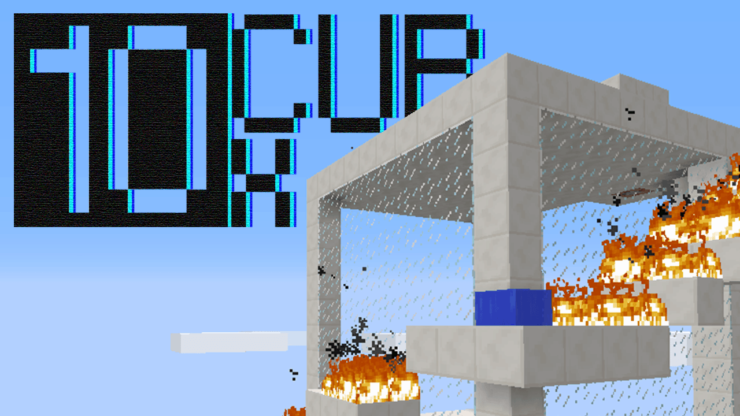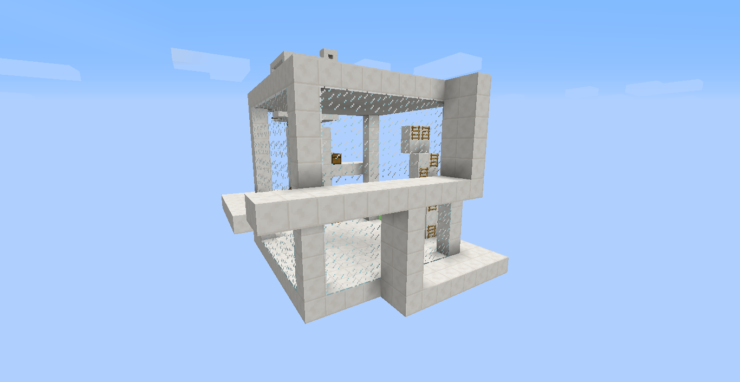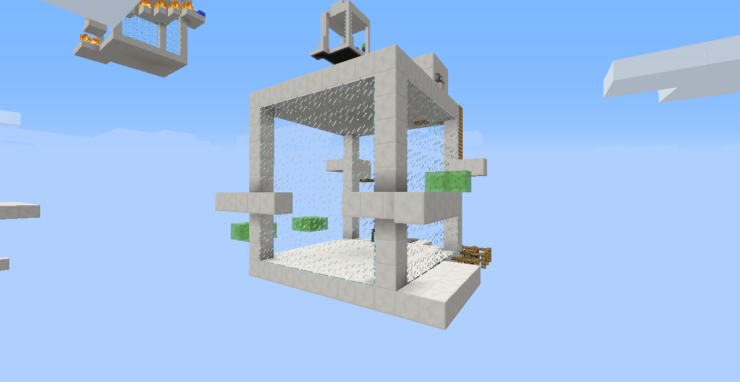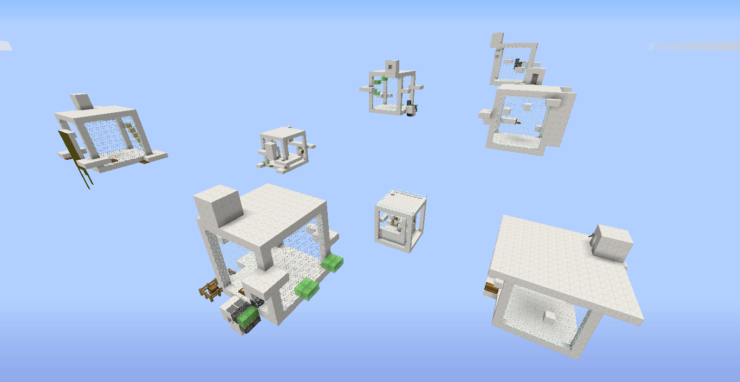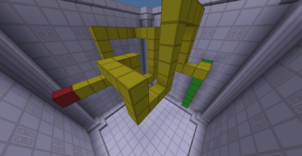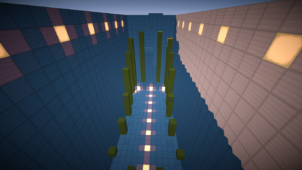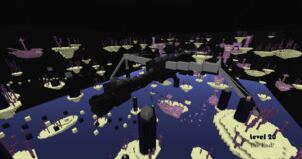The 10xCUB map might not stand out as the most revolutionary or groundbreaking parkour map out there, but it’s without a doubt one of the highest quality options available, and players who are into straightforward and challenging parkour experiences are sure to enjoy what it brings to the table. It’s one of the few maps that require players to actually think before they leap rather than brute forcing their way through the entire thing so overall it’s quite well-built and is more than capable of keeping players hooked for pretty much as long as it lasts. It’s worth mentioning though that due to how challenging it is, you should only try it out if you consider yourself adept at Minecraft parkour.
In order to play the 10xCUB map the way it’s meant to be played, there are a few rules that you’ll need to follow. The key rule is that you can’t break any blocks and alongside this, you also need to remember that the only things that you can place are levers, sand, quarts, and torches. Finally, the map needs to be played on game mode 0. The 10xCUB map has been designed to run on Minecraft 1.9 – Minecraft 1.9.4 and is quite solid on the technical side of things so your overall experience should be smooth and immersive as long as you play it on the correct version of Minecraft.
In 10xCUB you’ll get to make your way through 10 different expertly crafted levels, each with its own unique challenge to offer. The levels aren’t really that long so if you’re a good player, you should be able to get through them in around a minute tops. There are various different parkour types that you’ll get to experience on your journey such as Slime Parkour, Fence Parkour, Fire Parkour, and a whole lot more. Each level features a new parkour type so your experience will never become repetitive.
Screenshots
Rules
- Don’t break Blocks.
- Place only Levers, Sand, Quartz, and Torch.
- Play in Gamemode 0.
- Play in Minecraft version 1.9-1.9.4.
- Don’t cheat.