A Weekend in Heartsville is a fascinating Minecraft map that takes place in the quaint and rather strange town of Heartsville where nothing out of the ordinary ever happens. You’re traveling to the town to celebrate Valentine’s Day at your Grandmother’s house, but once you get there, you run into a mystery that needs to be solved as soon as possible. The map puts a pretty high amount of emphasis on dialogue so prepare to read a whole lot of dialogue boxes when playing through it if you want to enjoy the story to its fullest.
A Weekend in Heartsville is pretty innovative when it comes to the gameplay. You’ll get to play around with lots of unique mechanics when going through this map and these make the gameplay feel refreshing and enjoyable. Although most of what it does is pretty solid, the biggest highlight of A Weekend in Heartsville is definitely the fact that it comes with three different endings. The ending that you get will, of course, depend on how you play through the map and the concept of alternate endings gives the map a pretty significant amount of replay value.
While A Weekend in Heartsville is fairly well designed overall, it does have its fair share of bugs and glitches. The most commonly occurring bug is that players are often spawned at random locations on the map, but this is easily remedied through the /tp -13 47 -20 command. The map does support multiplayer, but it’s worth mentioning that multiplayer will cause a bunch of strange occurrences, but fortunately, none of these are impactful enough to have any majorly adverse impact on the experience. All things considered, this is a very intuitive and enjoyable map that’s sure to provide players with a bunch of memorable moments.
Features
- Reader-Paced Text
- Immersive Story
- 30 Minute Gameplay
- Many Special Effects
- 3 Different Endings
- Many Mechanical Effects











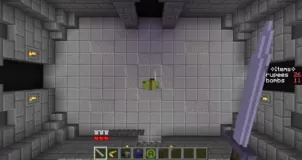
Comments (5)
how to open the game?
maj mami is sad poniewaz map is dosynt responting
map is dosynt responding and if ju ken dis map dosynt fotosynteza plis aj lajk ju and dont lajk ju fak ap szut up plis stand baj maj moder is sad plis stand baj
I downloaded the map,started it,but when i went out of ‘my’ grandma’s house,it was all pitch black and only if I went close to things I could see them properly…Was the gameplay supposed to be like that or was it a glitch?
it was suppost to be you have to go downstairs to get some milk because you have blindness
Overall Rating
0/5
0 votes