If a peculiar and out of the ordinary texture pack is what you’re browsing for then, the ACME resource pack should be right up your alley. It’s a refreshing and distinct resource pack that takes the game back to a very creative 1940s art style that’s very appealing and unique to look at. Due to its visual style, the pack will be enjoyed most by players who find themselves frequently building structures because it makes said structures look much more impressive and detailed. The pack also tries not to stray too far from the vanilla Minecraft look so you’ll basically be getting the best of both sides with it.






The ACME resource pack prides itself on its consistency and rightly so. It comes with one of the most well executed and fitting color palettes that we’ve seen in Minecraft. The colors are neither too bright nor too bleak, so they’re at that sweet spot at which they look delightful. Alongside the consistent color scheme are some very well designed item textures that give the in-game weapons and equipment a much more realistic look instead of their usual blocky and pixelated design. ACME also tries to make the in-game mobs look more menacing which definitely works out in most cases, but certain mobs could definitely use a bit more polishing before they look truly terrifying.



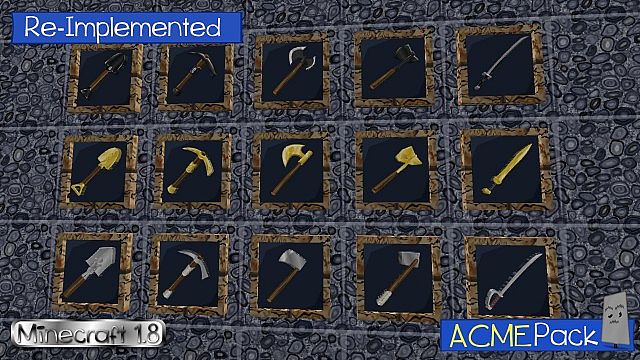


ACME is available in a total of four resolutions which are x64, x128, x256 and finally x512. Each of these resolutions is fairly high, so you’re bound to get some really crisp textures no matter which choice you make. Of course, the x512 variant has the sharpest textures of the bunch, but the downside to it is that it requires a very beefy PC to run at a stable frame-rate.
How to install ACME Resource Pack?
- Start Minecraft.
- Click “Options” in the start menu.
- Click “resource packs” in the options menu.
- In the resource packs menu, click “Open resource pack folder”.
- Put the .zip file you downloaded in the resource pack folder.
Download Link for ACME Resource Pack
for Minecraft 1.9.X – 64x, 128x, 256x and 512x
Credit: hastypixels





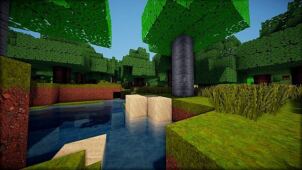


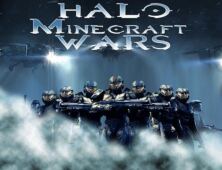
Comments (2)
still lava block textue missing~~~ you can see the photo at https://bugs.mojang.com/browse/MC-104529
cool
Overall Rating
0/5
0 votes