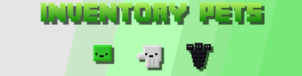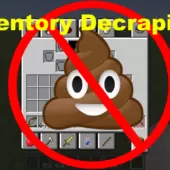If you’re a Minecraft player who tends to pick up every single item that comes in your sight, then you’ve probably run into multiple different instances in which the ordinary in-game inventory simply hasn’t sufficed. The default inventory is pretty limited and doesn’t give players a lot of wiggle room and feels quite outdated when it comes to actual storage which is rather disappointing since the game’s been out for quite a while now. However, the Advanced Inventory Mod is here to fix all these issues by giving players a much more polished inventory that’ll allow them to store as much stuff as they want to.

The Advanced Inventory mod replaces the standard inventory with a much higher quality one that, instead of having one big area where you store all your items, has six different areas instead, each consist of nine slots for item storage. This is a pretty clever design because it not only allows you to store a whole bunch of items but it also makes it so that you can separate your items depending on their category and have a neat and tidy inventory in which you won’t need to look for really long periods of time to find the item you seek.
In order to utilize the Advanced Inventory mod, you’ll first need to craft an inventory upgrade and then put it in the slot that’s located right below the crafting area. Once this is done, and the upgrade has been crafted you’ll be able to use your high-quality inventory by opening it through the ‘R’ key. One minor flaw with this mod is that the keybinding for the inventory can’t be changed so you’re stuck with the ‘R’ key and this might cause overlapping issues with other mods that use the same binding. Fortunately this is a minor issue and doesn’t hinder much as long as there isn’t any conflict between this mod and another.
Advanced Inventory Mod Recipes
Storage Units:

Inventory Upgrades:

Item Filter:

Item Provider:

Item Collector:
 Item Crafter:
Item Crafter:
 Item Voider:
Item Voider:

How to install Advanced Inventory Mod?
- Download and install the recommended Minecraft Forge for your Minecraft version.
- Download the latest mod version for your Minecraft version.
- Put the .jar file into the mods folder of your Minecraft installation.