Minecraft features lush and beautiful worlds which are totally natural and devoid of any human habitation – except of course for the occasional NPC village you might find in the middle of nowhere. Spawned worlds are big and take ages to explore fully, and there’s enough nature all around to make players feel kind of isolated when nobody else is playing with them. It’s strange that there are only a few animals in all those forests, wide open plains and other biomes which are devoid of people. Shouldn’t there be birds singing somewhere? If you think so, then the Ambient Birds mod is for you.
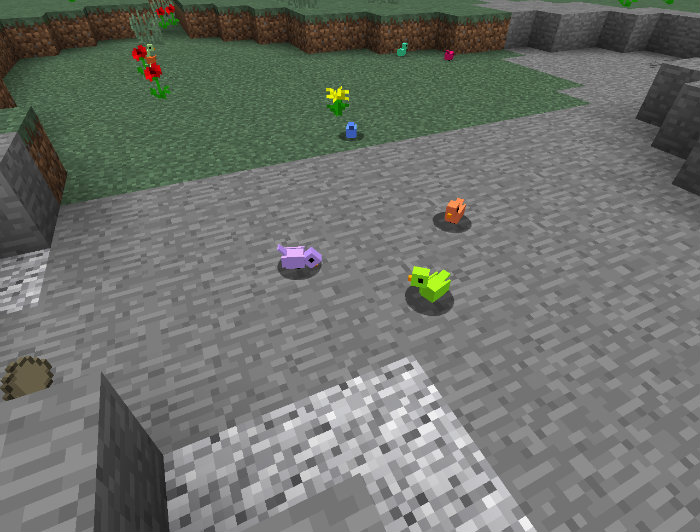

This mod adds a number of small, colorful birds to Minecraft. You can’t really interact with them, like by catching them or hitting them, because they are really more like background graphics and noise than any actual mob. The birds will fly around and sing on their own accord, adding another layer of immersion to the game which just wasn’t there, but certainly should be considering all the wide open, natural spaces which exist in your typical Minecraft world. If you’ve ever felt lonely while playing alone, then you will probably really enjoy the Ambient Birds mod, which just makes the world seem more alive.
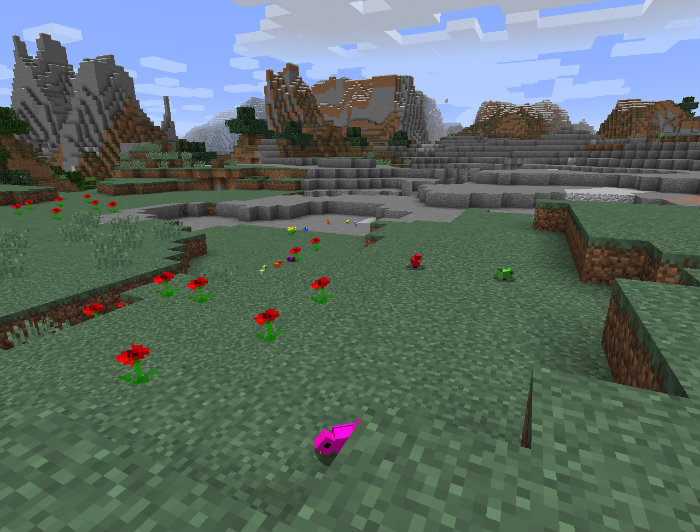

As far as mods go, Ambient Birds is pretty simple. It adds no new items to Minecraft, so it should be compatible with all your other mods. It doesn’t modify any blocks, or change any item IDs, or assign new parameters to anything at all, really. That means this mod installs clean and easy. Because you don’t have to worry about any compatibility issues, you don’t even need Forge to get Ambient Birds up and running, though the mod was designed for Forge. If you simply want more life in your Minecraft world, there are few mods better than this one.
How to install Ambient Birds Mod?
- Open your launcher and make sure the version of Minecraft requested by your mod of choice is installed.
- Click the Edit Profile button near the bottom left corner of the window.
- Open the game directory, then go into the folder labeled “versions”.
- Rename the folder with the appropriate version to make it more identifiable. For example, if you need Minecraft 1.8, rename 1.8 to 1.8-birds, or something like that.
- Open your modded folder and rename your .jar and .json files to follow suit.
- Open that .json file with a text editor and find the line regarding the id. Just add “-birds” after the version number.
- Using an archival tool, open your mod’s class files and move them into the .jar you’ve renamed, then delete META-INF like usual.
- Restart your launcher and click Edit Profile again. This time, under the Use Version… tab, select your modded version.
- Play the game!
Download Links for Ambient Birds Mod
for Minecraft 1.8
Credit: the_tubes








