The Arcade mod is pretty much the go to mod for players who want to embrace a sense of nostalgia when playing Minecraft. The ability to play a game while inside a game is something that’s always impressed players no matter what game it happens on and, thanks to the Arcade mod, you can add this functionality to Minecraft as well. The mod implements various arcade machines into the game that can be used to play various iconic games that you’ve probably grown up with. We definitely recommend trying this mod out if you want to give your Minecraft world a unique modern day touch.


As mentioned earlier, the Arcade mod has been built to add arcade machines into the world of Minecraft and, while this particular concept definitely seems strange for a game like Minecraft, the arcades themselves actually blend in nicely into the world of Minecraft. It’s worth mentioning that, alongside the machines, the Arcade mod implements a proper arcade system into Minecraft that revolves around tickets and coins. You’ll need coins to play the machines and, depending on how well you play, you’ll receive tickets that can later be traded in for goodies. The tickets can’t really be used for much right now since the mod’s still a work in progress of sorts but, over time, they’re sure to become useful.


As for the games, the Arcade mod only has snake right now, but the mod’s creator has stated plans to add more games like Tetris and Pac-Man as time goes by. The Arcade mod doesn’t seem to have any game-breaking issues either, so you’ll be able to use it without trouble. All said and done, though, the Arcade mod is a creative and intriguing mod that’s sure to add a ton of fun to your Minecraft experience.
Arcade Mod for Minecraft 1.11.2 Changelogs
- Added Tetris.
- Added functions to Gui Arcade API.
- Decreased wait time at Game Over before returning to Start Menu.
- Made it so leaving during game still gives you tickets.
- Made it so leaving before playing a game returns your coin(s).
How to install Arcade Mod?
- Install Minecraft Forge.
- Put the mod’s .jar file you downloaded into mods directory.
Download Link for Arcade Mod
for Minecraft 1.11.2
Credit: SuperHB – Original Thread on CurseForge







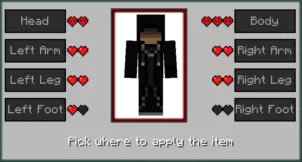

Comments (3)
omg so cooooooooooooooooooooollllllllllllllllllllllll
love it
super cooooooooooooool fijn
cool
Overall Rating
0/5
0 votes