The Mini City resource pack by ASL is no doubt one of the most creative and intriguing modern day themed resource packs to date. The pack features an incredibly creative art style and is pretty much perfect for players who want to construct massive cities within Minecraft. One major that’s been made in ASL’s Mini City resource pack is the fact that all the blocks are now 6×6 meters instead of the usual 1×1 meter and this is a great change as it helps players make cities much faster. However, aside from this change, most things are quite straightforward and are as you’d expect them to be in a resource pack of this sort.








ASL’s Mini City features tons upon tons of different building blocks that you can put together to make your dream cities a reality. There are apartment buildings, office buildings, and various other building blocks that you can utilize to create your city. Alongside the buildings, the pack also has various different kinds of roads that you can place to make your city feel truly realistic. The Mini City pack also consists of many different kinds of vegetation as well as decorations to make the cities look more lively and vibrant.







On top of all the other great things that ASL’s Mini City has to offer, the pack also features an extremely sleek and stylish user-interface that does a perfect job of bringing everything together. ASL’s Mini City has a resolution of x32, so you probably won’t experience any issues getting it to run, even on low-end PCs. The pack’s also been updated to work with Minecraft 1.11, so you likely won’t face any compatibility issues either.
ASL’s Mini City Resource Pack Update Logs
Added 10 new building blocks:
- 275. Beige Lobby
- 276. Blue Building (2) / Dark Gray Tiling
- 277. Beige Lobby [Stairs]
- 278. Beige Lobby [Slab]
- 279. Light Orange Building (3)
- 280. Gray Lobby (1) With Blinking Lights
- 281. White Brick Building (1)
- 282. White Brick Building (2)
- 283. White Brick Wall / Beige Tiling
- 290. Green Building (2)
Added 14 new decoration blocks:
- Changed mycelium to 274. Wasteland
- Changed Double Tall Grass to 284. Tall Cypress
- Changed Large Fern to 285. Cypress
- Changed end rod to 286. Bright Lamp (2)
- Changed Chorus Plant to 287. Industrial Tower (1)
- Changed Chorus Flower to 288. Industrial Tower (2)
- Changed dragon head to 289. Small Building (2)
- Changed Observer to 290. Green Building (2) / Bus Stop
- 291. Beige Balcony [Door]
- 292. Light Gray Balcony [Door]
- 293. Shop Decoration (1) [Door]
- 294. Shop Decoration (2) [Door]
- 295. Shop Decoration (3) [Door]
- Changed cake to 296. Small Building (4)
How to install ASL’s Mini City Resource Pack?
- Start Minecraft.
- Click “Options” in the start menu.
- Click “resource packs” in the options menu.
- In the resource packs menu, click “Open resource pack folder”.
- Put the .zip file you downloaded in the resource pack folder.
Download Link for ASL’s Mini City Resource Pack
for Minecraft 1.11.X
Credit: Asl




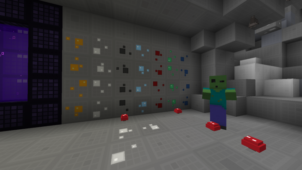




Comments (3)
yeah i downloaded Mini City,MTA(GTA),And Also damaged Items
nice
Minecraft Six is the best resoruce pack website EVER!!!
Overall Rating
0/5
0 votes