The word ‘Beau’ translates to Beautiful in French and this is definitely a very fitting name for this pack. Beau 64x resource pack is one of the more recent creations of Nibblets who has been behind a variety of highly impressive texture packs that have managed to elevate the game to the whole new level, and it seems like this pack continues the same trend. It tries to give Minecraft a much more realistic look while also smoothening up its textures as much as possible by removing all redundant detail and cutting down down on any noise that’s present in them.


A pretty significant portion of the blocks in the Beau 64x resource pack have been made completely from scratch, so they all look quite unique but alongside these, the pack does consist of a bunch of textures that have been taken from other faithful themed packs so you’ll notice certain similarities from time to time. The color palette of the pack has been dulled down a little bit, and this has probably been done to bring out the whole ‘realistic’ theme even more. Beau 64x resource pack is still in its experimental stages so its art style might change quite significantly over time but this doesn’t change the fact that in its current state it’s quite good.


As you could tell from its name, Beau 64x has been created at a resolution of 64x but is fairly high and allows for some really high quality, crisp and detailed textures. It’s also important to note that the pack came out fairly recently so it’s still farm from completion and therefore there’s a high chance that you’ll run into missing textures while using it.
Beau 64x Resource Pack for Minecraft 1.8.9 Changelogs
- Removed some stuff I feel didn’t fit in
- Fixed some blocks
- Small additions
- Added different items
- Texture bug fixes
- Added flowers
- Added fish
- GUI additions
How to install Beau 64x Resource Pack?
- Start Minecraft.
- Click “Options” in the start menu.
- Click “resource packs” in the options menu.
- In the resource packs menu, click “Open resource pack folder”.
- Put the .zip file you downloaded in the resource pack folder.
Download Link for Beau 64x Resource Pack
for Minecraft 1.8.X
Credit: Nibblets






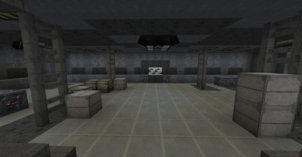
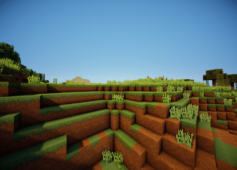

Comments (2)
how doe u download it??
can i have the txe
pack
Overall Rating
0/5
0 votes