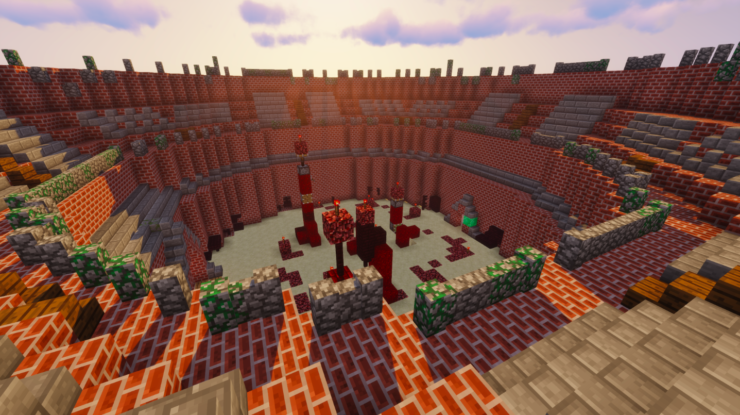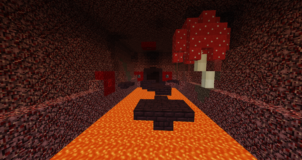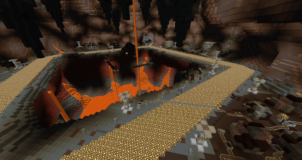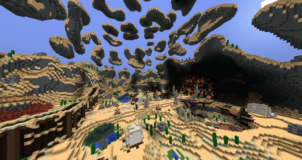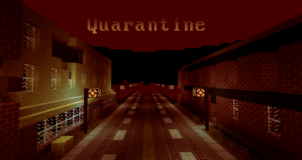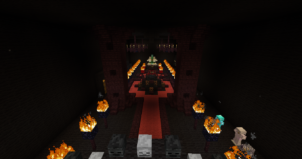Beautiful Dreamer is an expertly crafted Minecraft adventure map built to offer players an enthralling experience consisting of exceptional storytelling, solid visuals, and, of course, engaging gameplay. At its core, Beautiful Dreamer is an adventure map but what sets it apart from the crowd is the fact that it consists of gameplay elements from maps of various other types and all these elements come together to make for an experience that’s both immersive and refreshing. If you’re looking for a truly high-quality adventure map that’ll have you hooked from the moment it starts to the moment it ends then Beautiful Dreamer certainly isn’t a bad choice.
Gameplay
In Beautiful Dreamer, you play the role of a person who’s become lost in his wildest dreams and is experiencing scenarios that are quite intense and exhilarating. As you progress through the map and further explore your character’s dream, you’ll get to enjoy parkour, puzzle, and even dropper elements. There are also several eccentric characters scattered across the map that you’ll interact with during your journey and, on top of all this, it’s also worth highlighting that the game world of Beautiful Dreamer has been designed with perfection and is an absolute treat to look at so, all things considered, the map doesn’t cease to impress in any aspect.
Compatibility and Technical Aspects
Beautiful Dreamer is available for Minecraft 1.11.2 only so, if you’ve moved on to the latest versions of the game, you’ll need to downgrade in order to enjoy what this map has to offer. The technical side of Beautiful Dreamer seems to be fairly solid so it’s unlikely that you’ll ever come across any issues that’ll hinder your experience in a significant way.
Features
- An interesting story with silly characters and breathtaking places.
- Advanced command blocks and redstone mechanics.
- 15-30 minutes of constant and nonstop fun.