The Better GUI resource pack is a pack that focuses entirely on the game’s user interface and makes it significantly better than the vanilla UI. Although there have been many different user interface specific texture packs before, none of them have been as in-depth as this one. The pack completely overhauls the default user-interface so it looks nothing like it did before and the best part of all this is that every change that it makes seems to improve the look of the UI in some way. So, if you feel like the default in-game UI isn’t according to your preferences, then Better GUI is a pack that you should look into.





The primary change you’ll notice with the Better GUI resource pack is that the interface looks much sleeker. There’s no redundant detail in it, and every single menu is made up of only the crucial parts which wasn’t the case with the vanilla interface. Alongside this, perhaps the most impressive change that this pack makes is that it adds fitting art work to every single in-game menu. For example, the furnace menu has an image for a burning fire in the background and the crafting table has an image of a wooden table to make it feel more like an actual table rather than a simple menu.





The Better GUI isn’t free from bugs, but it comes pretty close. A few users have reported issues with the game crashing from time to time with this pack applied but other than this there have been no reported problems with the pack so you should go ahead and use it if you’re looking for a new UI.
How to install Better GUI Resource Pack?
- Move the zip file into the .minecraft\resourcepacks folder (but don’t extract it). To find this folder: Launch Minecraft, go to “Resource Packs” and click “Open resource pack folder”.
Download Link for Better GUI Resource Pack
for Minecraft 1.9.X
Credit: CalebThePotato


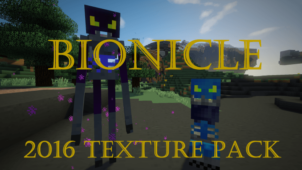






Comments (1)
I’ve been looking through the files and in ‘tab_item_search’ located in the container folder there is an editing error in the third row of the search gmc inventory where the entire column is a pixel short on the left side, between column 2 and 3 there is a 3 pixel space and the rest have a 2 pixel space.
Great pack, thank you!
Overall Rating
0/5
0 votes