Better Records is a neat little mod that allows players to play any kind of music they want to whenever they’re playing Minecraft. Music is something that enhances the Minecraft experience quite a bit but, as of right now, there isn’t really any convenient way through which players can enjoy music while playing Minecraft. Most run-of-the-mill music based mods require players to download their tracks and put them in a folder before they can be played but, thankfully, that isn’t the case with the Better Records mod because it gives players a convenient and effective way through which they can play music.

Utilizing the Better Records mod is an extremely easy thing to do because there really isn’t any complexity to it. To play a music track, all you need is a URL to it, and the mod will do the rest. To actually play the track, simply bring up the mod’s interface and paste the URL into it. Once a URL has been pasted, the mod will start downloading the song from that URL, and it’ll start playing once it’s been downloaded. The process of using this mod is an extremely simple one, and this is great because it makes the mod accessible to a much greater audience.


The best thing about the Better Records mod is definitely the fact that it actually supports a variety of different formats so you’ll be able to play songs from multitudes of different links. The current formats supported by this mod are .ogg, .mp3 and .wav so it’s recommended that you choose a URL that consists of a song in this particular format. The best choice out of all three would definitely be the .ogg format, though, because files with this format tend to have a much smaller file size than the others.
Better Records Mod Update Logs
- Hotfix for running on the server.
- BetterRecords now Depends on Forgelin, and a majority of the codebase has been re-written.
- Rebalanced recipes to be more accessible earlier.
- Fixed bugs related to dying records/frequency crystals.
- Fixed issues with tooltips of some records.
Corrected speaker collision box.
How to install Better Records Mod?
- Download and install the recommended Minecraft Forge for your Minecraft version.
- Download the latest mod version and Shadowfacts’ Forgelin for your Minecraft version.
- Put the .jar file into the mods folder of your Minecraft installation.





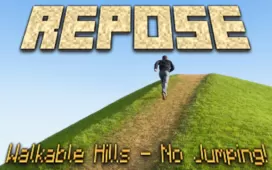



Comments (2)
It doesn’t Actually work for me, I am on mac and i try and use a URL and it says “Invalid Format”.
AMAZING BEST MOD EVER
Overall Rating
0/5
0 votes