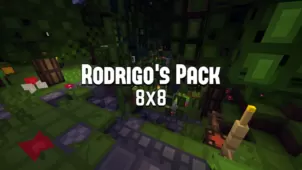The Calidus resource pack is easily one of the most unique packs available today. It’s a pack that you will love using if you want to give your Minecraft a simple and straightforward look without any excessive bells or whistles or if you play the game on a low-end PC that can’t run most traditional packs without frame-rate issues. Perhaps the most unique thing about this pack is that it’s built at a resolution of 8×8 which is even lower than 16×16 that is considered by many players to be the bare minimum for most resource packs.



Of course the biggest downside to using such a high resolution is that the textures look rather lackluster at times and don’t really have that much detail in them, but Calidus seems to work around this downside quite nicely by making sure that the textures don’t have any unnecessary clutter in them and look as simple as they can get. This simple and clean look is exactly what allows this pack to look surprisingly good in spite of the low resolution. However, although the textures look fairly sleek, the colors of Calidus could definitely use a bit of brightening since they look rather dull on a few occasions



The Calidus resource pack tries to go for a ‘warm’ theme as you could tell from the tone of its colors. This theme works most of the time but as mentioned before, the colors feel a bit too dull at times, and this takes away a lot from the charm of this pack. One thing to bear in mind about this resource pack is that it only has terrain textures as of right now so don’t expect it to completely overhaul the way your Minecraft looks.
Calidus Resource Pack for Minecraft 1.8.9 Changelogs
- Redstone blocks
- Redstone Items
- Ladder Texture
- Vine Texture
How to install Calidus Resource Pack?
- Start Minecraft.
- Click “Options” in the start menu.
- Click “resource packs” in the options menu.
- In the resource packs menu, click “Open resource pack folder”.
- Put the .zip file you downloaded in the resource pack folder.
Download Link for Calidus Resource Pack
for Minecraft 1.8.X
Credit: DiamondAir