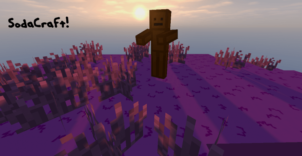The Chacal’s Fun&Smooth Resource Pack by Chacal does pretty much exactly what the name implies, it makes the textures of Minecraft insanely smooth thereby making them look significantly more appealing than they normally do. The best part about this pack is that it doesn’t really change the defining look of Minecraft so players who enjoy the vanilla look of the game won’t need to worry about it being changed. Fun&Smooth can essentially be thought of as a significantly better version of the default texture pack of Minecraft, so basically if you enjoy the default look of the game, then there’s a pretty high chance that you’ll enjoy this pack as well.



The key characteristic that most of the textures of the Chacal’s Fun&Smooth Resource Pack possess is that they all look incredibly smooth and sharp. All noise and redundant detail has been removed from the textures and due to this, they look immaculate. Alongside smoothening up the textures, the Fun&Smooth also makes various other highly useful changes that make the overall Minecraft experience much smoother. One example of such a change would be the iron ore textures that are now white instead of their default color and because of their newfound color they’re much easier to locate in dark areas such as caves.


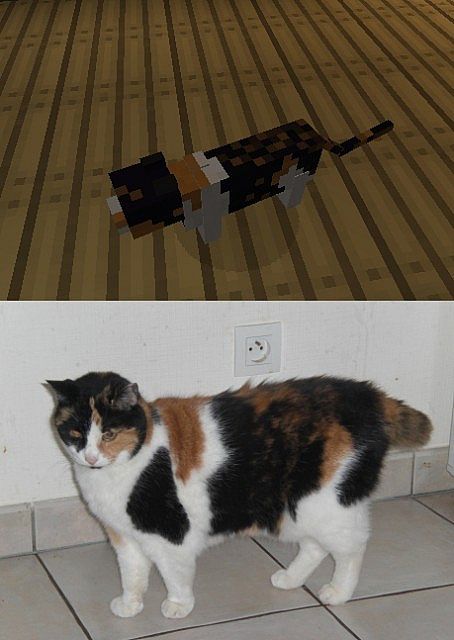
Like the default texture pack of Minecraft, Fun&Smooth has been built at a resolution of 16×16, and this resolution is alright for this pack because it doesn’t really try to cram an insane amount of detail in its textures so a high resolution would be rather useless in its case. The pack has recently been updated to work with Minecraft 1.10 and on top of this, it’s fully compatible with Optifine as well.
How to install Chacal’s Fun&Smooth Resource Pack?
- Start Minecraft.
- Click “Options” in the start menu.
- Click “resource packs” in the options menu.
- In the resource packs menu, click “Open resource pack folder”.
- Put the .zip file you downloaded in the resource pack folder.
Download Link for Chacal’s Fun&Smooth Resource Pack
for Minecraft 1.10
Credit: Chacalx67