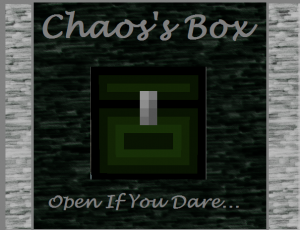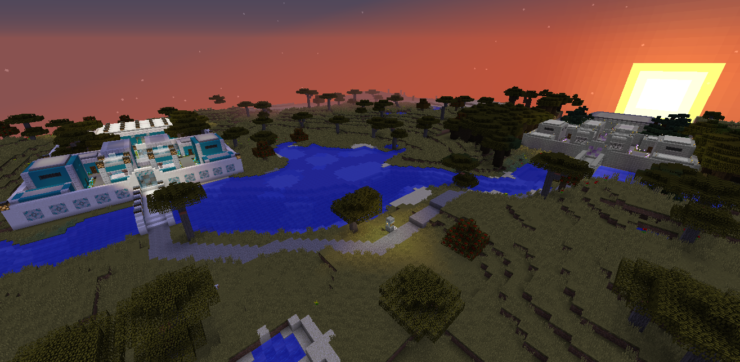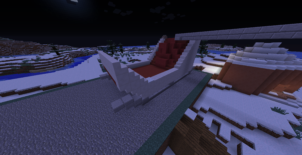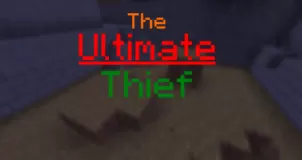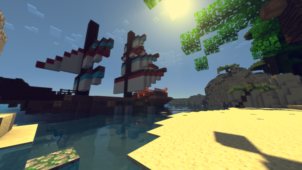Chaos’s Box is a Minecraft adventure map that seems to be wrapped in suspense from the very first minute and, due to this very reason, it’s the kind of map that you’re going to love playing since its story is going to have you hooked from the very first minute. The plot of Chaos’s Box has an insane amount of depth but, on top of the incredible setting and plot, the map also comes with some highly engaging gameplay that’s sure to keep players interested in the map from the first minute of map to its very last.
The plot of Chaos’s Box, as you’ve likely guessed from the name, revolves around a box that, in theory, seems much like Pandora’s Box. You and your coworker had been researching this box for years and, after all this time, you’ve finally discovered it. However, upon actually finding the box, you and your coworker and a disagreement because he doesn’t want to open it whereas you desperately find out what secrets it holds inside. We can’t say a lot more about the plot from this particular point onwards since it’d spoil a lot of the map’s mystery but we will point out that there’s a ton of depth to the story and you’re going to love every single second of it.
As far as the gameplay is concerned, Chaos’s Box has the standard adventure map gameplay that a lot of players are likely accustomed to by now so, as long as you have a solid understanding of the basics of Minecraft, it’s highly unlikely that you’ll have any trouble going through this map. It’s also worth mentioning that Chaos’s Box comes with its own texture pack that you’ll need to install for the visuals to function as they’re supposed to.
Screenshots
Rules
- Play in Normal
- Play in Adventure
- Click >>> in chat to advance text
- Sounds and Particles ON
- Auto-Jump OFF
- Check Texture Pack
- Keep Render Distance Between 10-15