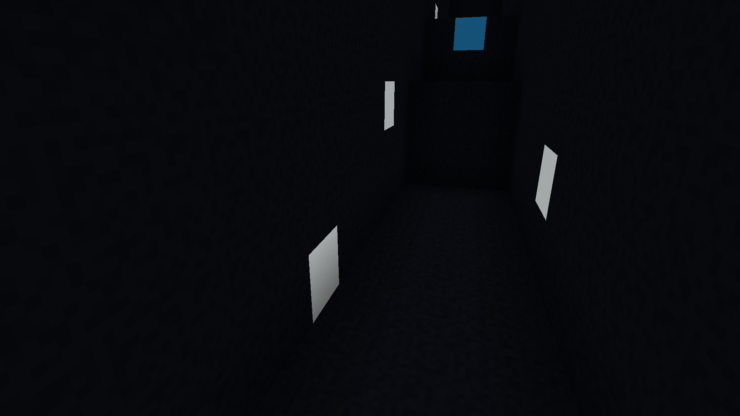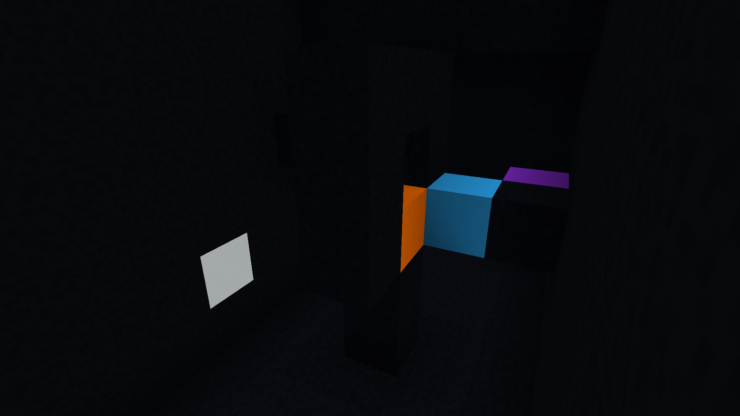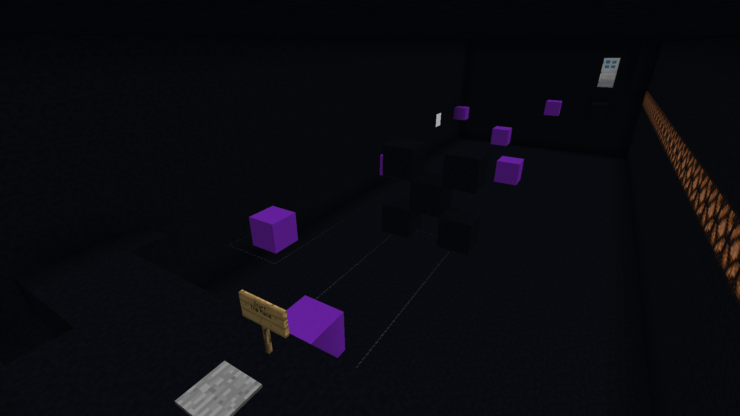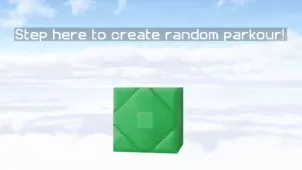Command Run is an absolutely stunning and highly immersive parkour map that deserves a great deal of praise for being quite unique and providing a variety of exciting gameplay features that we haven’t really come across before in this particular map category. If you’ve grown tired of the traditional style of parkour gameplay and are looking for a map that’ll elevate your experience to the next level with a variety of refreshing gameplay mechanics then Command Run is a map that you absolutely need to be looking into because it’s been designed for the sole purpose of standing out from the crowd and offering a fresh and engrossing experience.
Gameplay
The Command Run elevates the core parkour gameplay to a whole new level by utilizing command blocks to their fullest potential. Due to the creative use of command blocks, the Command Run maps consist of various creative features like wall running, wall jumping, and even the ability to slide under objects while maintaining a relatively high speed. All these different mechanics, paired with the exceptional design of the parkour levels themselves, makes for an intense, fast-paced, and highly engaging parkour experience that you’re likely going to come back to over and over as it truly is unlike anything that you’ll find in most run-of-the-mill parkour maps.
Compatibility and Technical Aspects
The Command Run map is compatible with version 1.12.2 of Minecraft and this is the only version of the game it runs properly on so, in order to enjoy a bug-free experience, you’ll have to ensure that you have Minecraft 1.12.2 before playing this map.