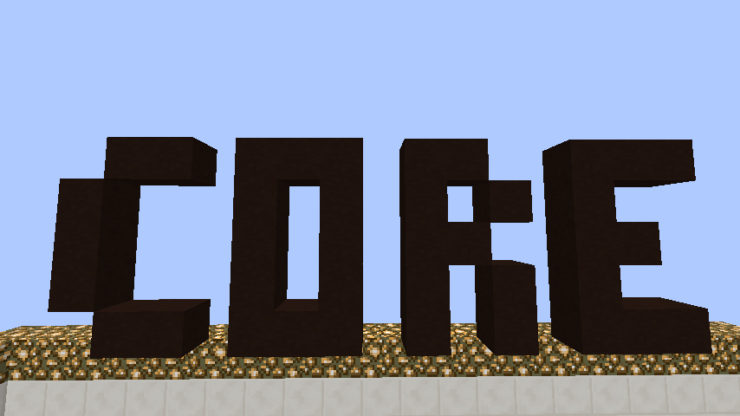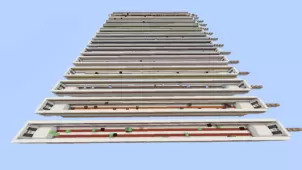Core of Parkour is an immersive parkour map that allows players to enjoy the full-fledged parkour experience from start to finish. There have been some great parkour maps before this one but this map definitely seems to be above the rest because it allows players to enjoy every single aspect of parkour there is. If you’re a parkour veteran and want to test your skills or are a newcomer who wants to experience every single thing the parkour map category has to offer, you should definitely try this map out because it delivers on pretty much every single front.
The Core of Parkour map features an incredible 25 different levels for players to enjoy and these levels keep getting more and more interesting as the map goes by. Each individual level focuses on a different aspect of parkour so, by the time you get to the end of the map, you’ll have experienced pretty much every single thing there is. It’s important to remember, though, that the levels actually keep getting more and more challenging as you progress through the map so you’ll definitely have to step up your game if you hope to make it to the end of the map.
One of the best things about the Core of Parkour map is the fact that, alongside the varying parkour types, the map comes with varying biomes. The different biomes keep things fresh and interesting for the players. Each individual level has a different biome so you’ll be able to enjoy tons of different environments before the map concludes. All things considered, Core of Parkour is a spectacular parkour map that’s perfect for players who want to experience every single thing there is to see in this particular Minecraft maps. We highly recommend giving Core of Parkour a shot whether you’re a newcomer or a veteran.