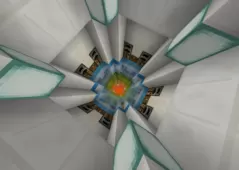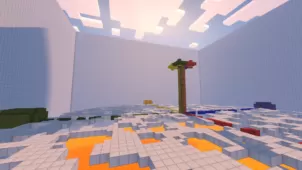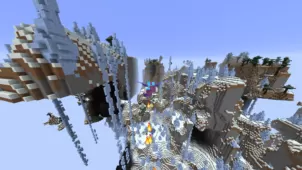Craft Royale is an incredibly addicting Minecraft map that, as you can tell by the name, has been inspired by the hugely popular Clash Royale game that’s been out for mobile devices for quite some time now. The Craft Royale map does a rather exceptional job of replicating the gameplay of Clash Royale within the world of Minecraft in order to give players an experience that’s addicting and engaging. If you’ve ever played Clash Royale on your phone before then, you should definitely consider trying this map out because it allows players to enjoy the same experience within the world of Minecraft.
Much like the actual game, the goal in the Craft Royale map is to destroy the opponent’s towers before the opponent can destroy yours. In order to destroy the enemy’s base, you’ll have to send in troops to take down their troops and, ultimately, their entire base. The gameplay might sound extremely simple on paper, but there’s actually an insane amount of depth to it because there are various kinds of troops that players can utilize and each type of troop counters another type so you’ll have to be thoughtful and strategic when choosing what forces to send towards your enemy’s base.
The Craft Royale map also comes with the delightful 2v2 mode that allows players to team up with a friend to take down another pair of opponents in a highly strategic and fast-paced battle. The number of features in this map is insane, and we simply cannot cover it all here, so it’s recommended that you try the map out for yourself, even if you haven’t played the actual game. It’s crucial to remember that the map does come with a few technical issues that might occur from time to time but, all things considered, these issues won’t hinder your experience all that much.