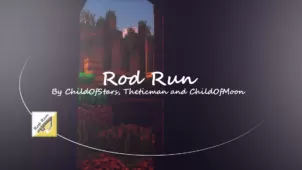Crafty Monkeys is an exhilarating PvP map that just came out at the start of October and has already managed to receive quite a lot of critical acclaim because it’s intense and highly strategic. The map’s based on a capture the point gameplay concept so it’s not as fast-paced as traditional PvP maps are but it manages to make up for the lack of pace thanks to its highly strategic gameplay and top-tier execution. This is a map that you should certainly be trying out if you’re a PvP enthusiast because it manages to give a creative, strategic twist to the tried and true gameplay formula in order to give players an experience that’s memorable and refreshing.
In Crafty Monkeys, each player has the goal of capturing the five points that are made of wool. In order to actually capture the points, though, you’ll have to be creative because your enemies will try their best to make sure that you can’t actually secure them. In order to capture a point, players have to stand on the wool for a brief amount of time but it’s important to remember that their capture can easily be disrupted as soon as an enemy player surfaces and starts wreaking havoc so you’ll need to strategically look for opportunities in which you can capture a point without being hindered.
The size of the Crafty Monkeys map isn’t all that large, but this is a good thing in this particular case because the smaller map leads to a lot more conflicts and, therefore, a significantly more intense experience. The core gameplay mechanics of the map aren’t that challenging to get the hang of so, as long as you have a firm grasp of Minecraft’s basics, you should be able to play Crafty Monkeys without any major issues. Overall, this is an exceptional PvP map that’s sure to have players hooked for quite some time as they try to outplay their opponents.