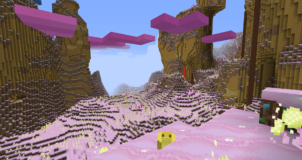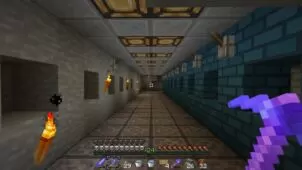Though you might expect as much from a glance at the name, Dandelion doesn’t fill Minecraft with dandelion-themed blocks and items. It does do a good job of improving the appearance of many different flowers, including the newer ones introduced back in Minecraft 1.7, but it does much more than just that. From bookshelves to beds to brewing stands and more, Dandelion actually gives a much-needed update to many of the tired, old textures found in Minecraft. Dandelion resource pack is perfect for players who aren’t looking for a lot of new content, but would rather just have a Minecraft world that looks different, new in a way.
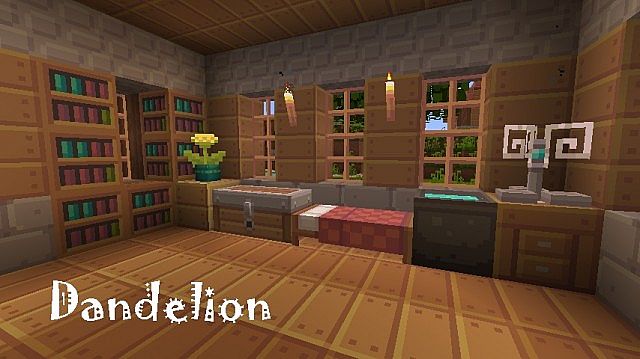




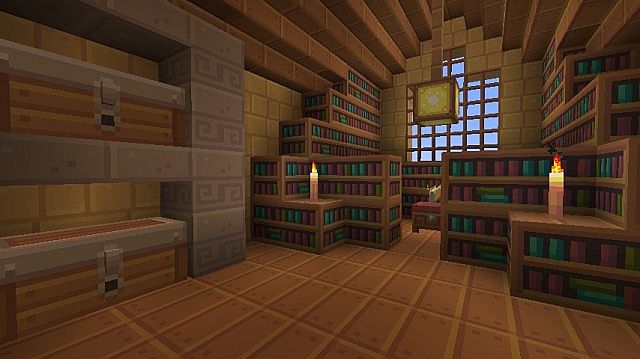
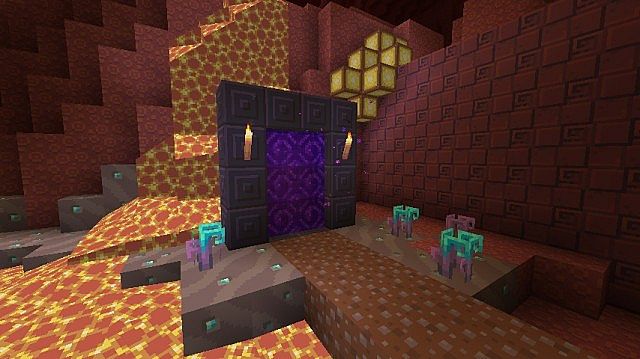


You’ll probably notice it as soon as you load up a world with Dandelion resource pack enabled, but the trees in the game look pretty bad with this resource pack active. Besides the trees though, all the other textures are direct upgrades from their standard look, and perhaps most importantly, Dandelion features support for a number of mods which lead to further levels of world customization. Some textures, like soul sand, are smoothed over and changed into something completely different. The majority of them just look a little better rather than completely new, however.
Because Dandelion was made for some sort of Simple Pack contest, it won’t be seeing any more updates any time soon, at least not from the original creator. It works with Minecraft versions right up to 1.8, but the next time the Minecraft client updates, Dandelion may be broken or good. It’s impossible to say right now, so most players should just enjoy playing with this incredibly light 16x resource pack while it’s still available for use. For a pretty kind of fantasy world dominated by softer colors, Dandelion can’t be beaten.
Dandelion Resource Pack for Minecraft 1.8.9 Changelogs
- New glowstone.
- Netherbrick fence fix.
- New hopper.
- SomeotherthingsIcan’trememberrightnow.
How to install Dandelion Resource Pack?
- Start Minecraft.
- Click “Options” in the start menu.
- Click “resource packs” in the options menu.
- In the resource packs menu, click “Open resource pack folder”.
- Put the .zip file you downloaded in the resource pack folder.
Download Link for Dandelion Resource Pack
for Minecraft 1.8.X
Credit: Steelfeathers – Original Thread on PlanetMinecraft