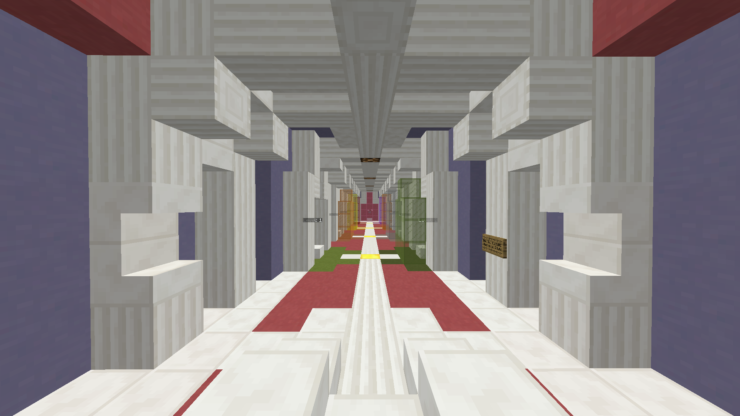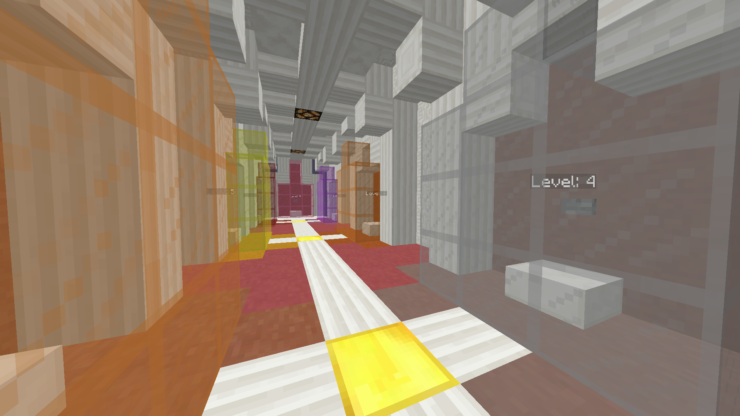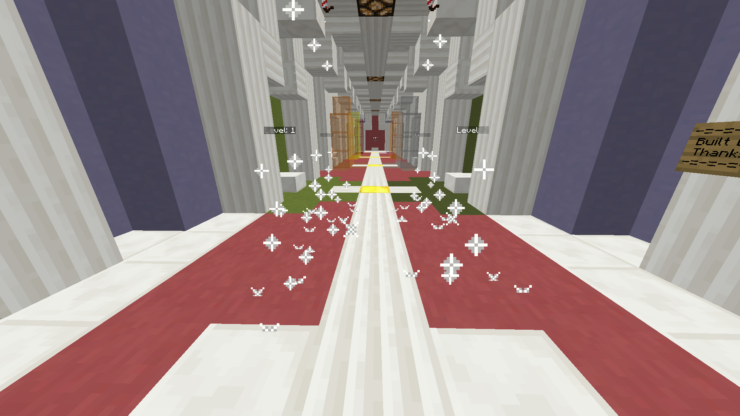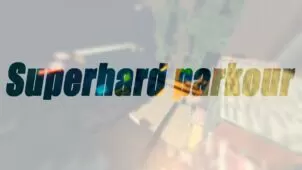Defeat the Colors is definitely one of the more peculiar parkour maps available right now because its setting is quite unlike anything we’ve seen before in this particular map category. The map features the same core parkour gameplay that’s made this entire map category an absolute delight to play but, on top of this, it features a very unique setting that not only makes the experience feel unique but it makes things a lot more engaging as well because the setting actually impacts the gameplay in various subtle ways that you’ll notice as you play through the map.
The Defeat the Colors map features ten expertly crafted levels that players will have to parkour their way through. The parkour sequences in this map are definitely some of the most challenging that we’ve seen in a while and, on top of this, there are also three secret items in the map for players to find. At first, it might seem like finding these secret items is nothing more than a side quest but keep in mind that this isn’t actually the case because you’ll need all three of these items in order to get through the last level of this map.
One of the best things about Defeat the Colors is the fact that it actually forces players to think as they play. Most parkour maps, even the difficult ones, can be completed simply on instinct and muscle memory but that isn’t the case this time around because the levels have been designed in an incredibly clever way. All said and done, Defeat the Colors is a challenging and refreshing parkour map that we absolutely recommend trying out if you’re seeking a parkour map that features top of the line gameplay and a setting that’s out of the ordinary.