Detective Dan and the Woodcliff Robbery is the sequel to the hugely popular Detective Dan adventure map. The very first Detective Dan map that came out back in late July was an absolutely phenomenal map that gave players a refreshing and engaging experience. The first map featured excellent gameplay, a very well rounded story, and a very well-constructed game world. Due to how incredible was, Detective Dan received a lot of critical acclaim from its players, and there’s actually been a ton of demand for a sequel. Fortunately, the sequel to this engaging map has finally come out, and it lives up to all expectations.
In Detective Dan and the Woodcliff Robbery, you’ll get to play the role of Dan himself and must embark on an epic adventure as you try to solve the mystery of the Woodcliff robbery. This strange robbery has puzzled almost every single person who’s heard of it, and it seems like Detective Dan is the only person who can figure it out. A lot of forces will try to stop you from solving this robbery, so you’ll need to be prepared for anything.
In terms of gameplay, Detective Dan and the Woodcliff Robbery feels quite similar to the first Detective Dan map but it’s worth mentioning that it feels a lot more refined and smoother. There are very few if any, technical issues, so you likely won’t run into any problems while playing through the map. It’s important to keep in mind that you’ll need to play in Adventure Mode and must set your game to Peaceful because the map won’t function properly otherwise. Alongside this, Render Distance must also be set to 12. Overall, Detective Dan and the Woodcliff Robbery is an excellent sequel that manages to surpass all our expectations.
Screenshots
Rules
- Play in Peaceful Mode
- Play in Adventure Mode
- Play in 12 Render Distance
- Don’t cheat
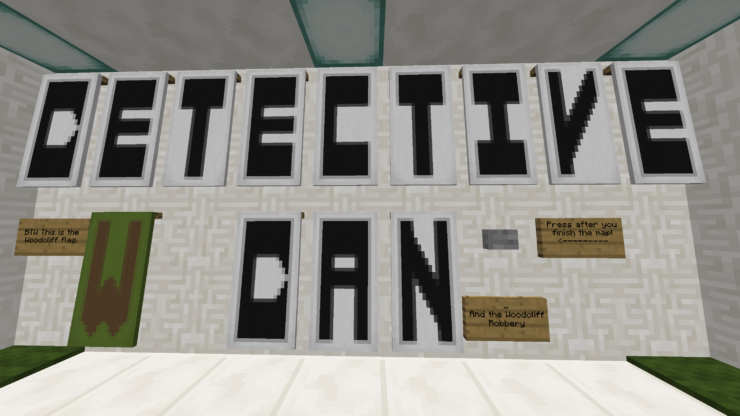

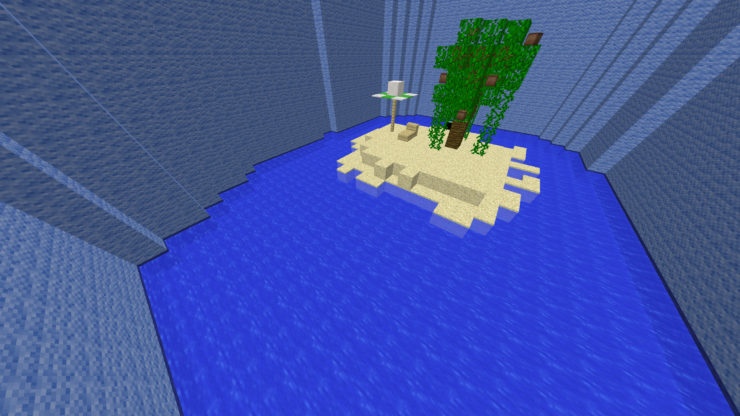


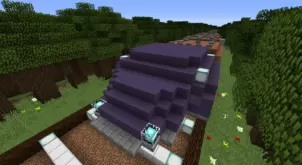






Comments (1)
hey you got a amesing mod
Overall Rating
0/5
0 votes