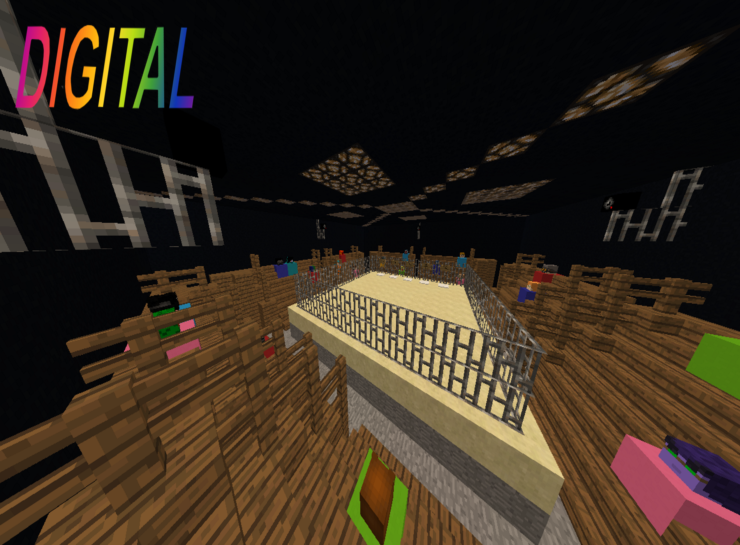DIGITAL is a highly immersive Minecraft map based on a creative concept and setting that’s certainly quite unlike those that we usually come across so it’s sure to be worth your while if you’re looking for an adventure map that’s truly like no other out there. It’s worth highlighting, though, that DIGITAL definitely takes a while to get the hang of due to how unique its design is but, once you’ve gotten a handle on the fundamentals, you’ll be in for an exceptional experience because the map is highly immersive and has a lot of exciting moments to offer to anyone who gives it a shot.
Gameplay
In DIGITAL, you play as a kid who’s a big fan of video games, and, one day, you get the chance to play all night as your parents aren’t home. However, things took a peculiar turn as you were sucked into the gaming console and are now stuck in the game you were playing. You must now embark on a journey across the digital realm and overcome many challenges ranging from a full-fledged zombie apocalypse to a high-stakes boxing match. There are tons upon tons of exciting and refreshing gameplay content to enjoy on the map and you’ll have a delightful experience making your way through it.
Compatibility and Technical Aspects
The DIGITAL map, alongside being a delight to play, is technically immaculate as well so you’ll be in for a smooth and immersive gameplay experience as long as you play the map on version 1.13.2 of Minecraft because that’s the only version of the game that DIGITAL is compatible with.