Unlike most traditional resource packs that are designed to enhance Minecraft’s visuals, the Dimensions has been built with something else in mind. It’s a top notch pack that’s been targeted specifically towards the PvP and survival focused audience of Minecraft. A lot of players will agree that a lot of run-of-the-mill resource packs can actually end up having an adverse impact on the experience of players who frequently play the survival game mode or participate in PvP sessions. Fortunately, the Dimensions has been designed specifically for these players, so you’ll be able to use it to enhance your PvP and survival experience and, at the same time, you’ll also get to enjoy better quality visuals.




There are a few key characteristics that define the Dimensions pack. First and foremost, the pack’s color of focus is red, so you’re going to see a bit of red everywhere. Red’s actually a nice color for PvP and survival mode because it allow you to easily discern between entities and objects in-game and being able to do so is crucial in these particular game modes. The textures themselves aren’t that high on detail but, in spite of this, they’re really appealing to look at because of how clean and noise free they are.



Finally, the Dimensions also has the usual characteristics that you’d expect to see in PvP maps like low fire and clear water. Alongside all this, the map also promises a significant FPS boost thanks to its x16 resolution and solid optimization, and this is definitely great news for players who play Minecraft on low-end PCs and struggle with the gameplay due to the low frame-rate.
How to install Dimensions Resource Pack?
- Start Minecraft.
- Click “Options” in the start menu.
- Click “resource packs” in the options menu.
- In the resource packs menu, click “Open resource pack folder”.
- Put the .zip file you downloaded in the resource pack folder.
Download Link for Dimensions Resource Pack
for Minecraft 1.8.X
Credit: PPAP



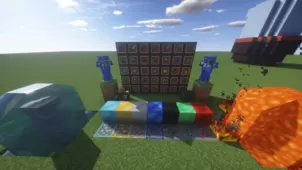



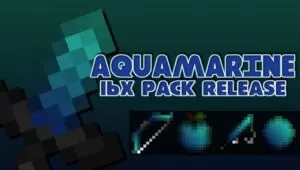

Comments (3)
Come faccio ad installare la resource pack?!?!?!?
cool
Meow!
Overall Rating
0/5
0 votes