With all the hype around Dragon Ball Super right now, Dragon Block C HD couldn’t really have come at a better time. As its name implies, it’s a resource pack that’s been based off the Dragon Ball series and, overall, it does an excellent job of capturing the essence of this incredible anime that has fans all across the world. It isn’t the most in-depth or feature-filled pack out there, but you’ll still probably enjoy using it quite a lot if you’re a fan of the anime.


The Dragon Block C HD puts quite a lot of focus on implementing the textures of people from the anime into Minecraft. There are textures for Saiyans like Goku, Namekians like Picollo, Arcorsians like Frieza and various others as well. The pack also does a spectacular job of capturing the facial features of characters in the Dragon Ball anime like their eye designs, their noses, their faces and the way their mouths look. With this pack, you’ll be able to create characters in Minecraft that are highly reminiscent to the characters of the Dragon Ball anime. The pack’s textures are incredibly detailed and feature a clean color palette that elevates them to a whole new level.


The resolution of Dragon Block C HD is 512×512 which is quite high, so it’s likely that you’ll need to run the pack on a high-end PC because you’re bound to run into a lot of lag and frame-rate issues otherwise. The pack came out quite recently, but it’s already at 60% completion, so it won’t be long before it’s fully completed. It’s worth bearing in mind that the resource pack is only available for Minecraft 1.7.10 so if you’ve already updated to the latest version of Minecraft, you’ll need to downgrade in order to use the pack.
Dragon Block C HD Resource Pack for Minecraft 1.7.10 Changelogs
Changes:
- Armor gi Goku, Vegeta armor, Great Saiyaman outfit, Vegito gi, c16,17,18 and 19 Outfit
- Menus: Most menus were changed (although missing some)
- Aura: new texture for aura
- Races: All races are HD but the acorsians are unfinished, has some bugs
- Items: Some items have new textures, for example: Dragon radar, Armor icons, etc.
How to install Dragon Block C HD Resource Pack?
- Start Minecraft.
- Click “Options” in the start menu.
- Click “resource packs” in the options menu.
- In the resource packs menu, click “Open resource pack folder”.
- Put the .zip file you downloaded in the resource pack folder.
Download Link for Dragon Block C HD Resource Pack
for Minecraft 1.7.10
Credit: xAntroTheSaiyanx




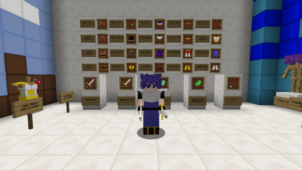




Comments (1)
legal
Overall Rating
0/5
0 votes