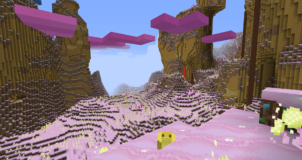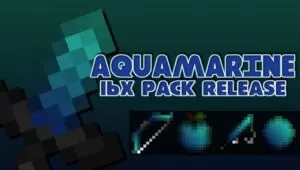Dreams of Drean is definitely one of the most peculiar and unique resource packs that you’ll ever have the pleasure of enjoying in Minecraft. The pack has actually been inspired by music, Lindsey Stirling in particular, so you will see an incredible amount of music inspired elements in the game when playing with this pack applied. Overall, the musical-visual elements combined with the highly unique art style of the pack make it one of the most distinct options available, so if a refreshing experience is what you seek, then this is definitely the way to go.




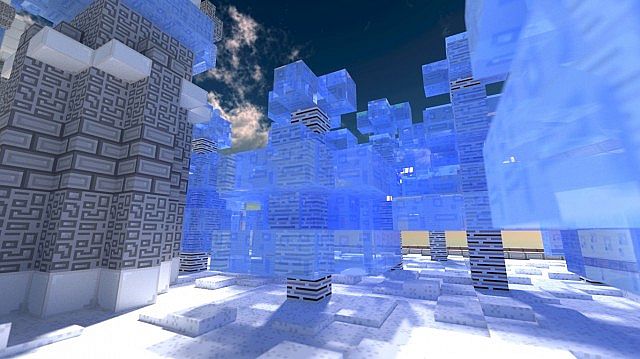
It’s worth remembering that Dreams of Drean is a pack that doesn’t really take itself that seriously. The pack is filled with lots of wacky stuff such as mobs with weirdly designed faces and eyes that look quite funny. It’s also without a doubt one of the best packs available if you’re a player who frequently enjoys wandering off into the wildlife to simply enjoy the beauty of the in-game nature. This is due to the fact that this pack makes all the forests look stunning by giving them vivid colors as well as sharp, highly detailed textures that are straight up gorgeous.





Dreams of Drean also makes very significant changes to the way in-game items look, specifically the food items. All edible items look very bright and colorful now and the round shaped eggs laid by chickens will become square-shaped after applying this pack which is a rather strange change, but nonetheless it’s one that works out for the pack since it utilizes a very weird and wacky art style overall. Last but certainly not least, perhaps the most iconic feature of this pack is the Lindsey Stirling music that plays on a variety of different occasions as you’re enjoying the game.
How to install Dreams of Drean Resource Pack?
- Start Minecraft.
- Click “Options” in the start menu.
- Click “resource packs” in the options menu.
- In the resource packs menu, click “Open resource pack folder”.
- Put the .zip file you downloaded in the resource pack folder.
Download Link for Dreams of Drean Resource Pack
for Minecraft 1.9.X
Credit: Zitzabis