You can probably tell by the name of the Eternal Hearts pack that this is a resource pack that’s been inspired by the Kingdom Hearts franchise. There are actually multiple different resource packs that are based on the Kingdom Hearts franchise, but Eternal Hearts definitely seems to be one of the better quality options among all of these. Alongside this, there’s also the fact that this particular pack came out quite recently which is why it’ll have absolutely no trouble running on the latest Minecraft versions. You’ll certainly like using this pack if you’re a Kingdom Hearts fan but, even if you don’t know much about this franchise, you still might enjoy using it if you’re looking for a good RPG themed resource pack.




The Eternal Hearts resource pack features a semi-realistic art style that’s highly reminiscent of the art style that’s been used in all the Kingdom Hearts games. The level of detail in the pack’s textures is astounding, but perhaps the most impressive thing about it is the fact that the textures are completely free of noise and look incredibly clean. The pack’s color palette is also rather dark, but these darker colors are good for the pack because they work quite nicely along with the semi-realistic medieval themed visuals.




It’s important to keep in mind that the Eternal Hearts resource pack hasn’t been out for long and this is why some of its textures are still missing. Fortunately, the pack seems to receive updates on a fairly regular basis, so it likely won’t be long before it’s at a 100% completion. The Eternal Hearts pack has a resolution of x64 which is a tad bit higher than the usual x16 so you might need a slightly above average PC to run the pack without frame-rate troubles.
Eternal Hearts Resource Pack Update Logs
- Added Support for Storage Drawers
- Added 1 Texture for Iron Chests
- Added Dispenser GUI
How to install Eternal Hearts Resource Pack?
- Start Minecraft.
- Click “Options” in the start menu.
- Click “resource packs” in the options menu.
- In the resource packs menu, click “Open resource pack folder”.
- Put the .zip file you downloaded in the resource pack folder.
Download Link for Eternal Hearts Resource Pack
for Minecraft 1.11.X
Credit: Cpt. Corn


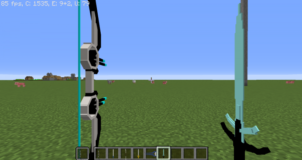


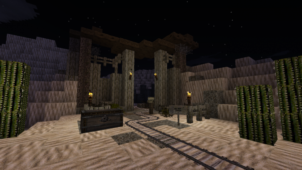
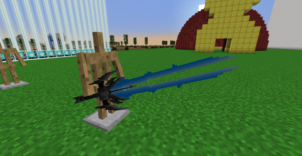


Comments (9)
Cool Pack Bro!
Yeah!
Nice!
lovin it
Cool!
kewl! cant get it to work.. but kewl!
Works fine 4 me. It is a great pack and I love it.
great pack
hello
Overall Rating
0/5
0 votes