The Eternity Smooth resource pack might not be the flashiest resource pack out there but it is definitely one of the most, if not the most, well-maintained ones. It’s been around for roughly a year now and still sees updates on a weekly basis. It started off fairly rough but over its lifespan, the pack has evolved quite a bit and at its current state it’s absolutely magnificent. One word of warning though, it’s still a work in progress so some textures might be missing and there may even be a few bugs or glitches here and there but nothing serious enough to hinder the experience.


If you’re trying to make your Minecraft look more blissful and tranquil then the Eternity Smooth resource pack is definitely the way to go. It adds a lot of smooth and elegant textures that not only enhances the visuals by a significant amount but also makes the game give out a more relaxed and calm vibe which makes the whole experience much more immersive and engaging. Although it might not be the most popular pack available, it’s received a lot of good reviews from whoever has used it and is definitely on track to becoming top tier if it stays like this.

The shaders utilized by the Eternity Smooth resource pack are Sonic Ether’s Unbelievable Shaders which is a great choice as these shaders are some of the most polished and well-designed ones available. They also synergize nicely with the whole blissful and quaint theme that the Eternity Smooth pack tries to deliver. The pack is available at a resolution of x16 which is great since you’ll be able to run it even if you’re using a relatively outdated PC just as long as you’re running Minecraft version 1.8.X.
Eternity Smooth Resource Pack Changelogs
v12 for Minecraft 1.8.X
Added:
- Redstone
- Redstone block
- Repeater
Changed:
- GUI
- Oak log
How to install Eternity Smooth Resource Pack?
- Start Minecraft.
- Click “Options” in the start menu.
- Click “resource packs” in the options menu.
- In the resource packs menu, click “Open resource pack folder”.
- Put the .zip file you downloaded in the resource pack folder.
Download Links for Eternity Smooth Resource Pack
for Minecraft 1.8.X
Credit: Toblin

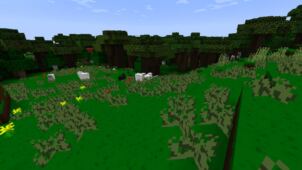





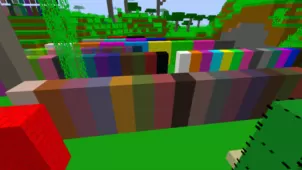

Comments (1)
where is the options menu?
Overall Rating
0/5
0 votes