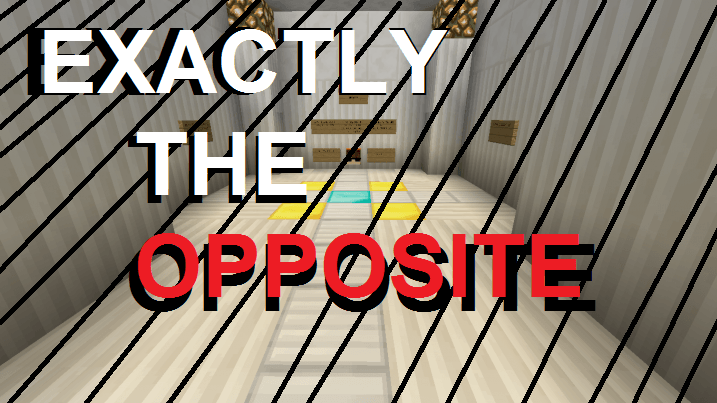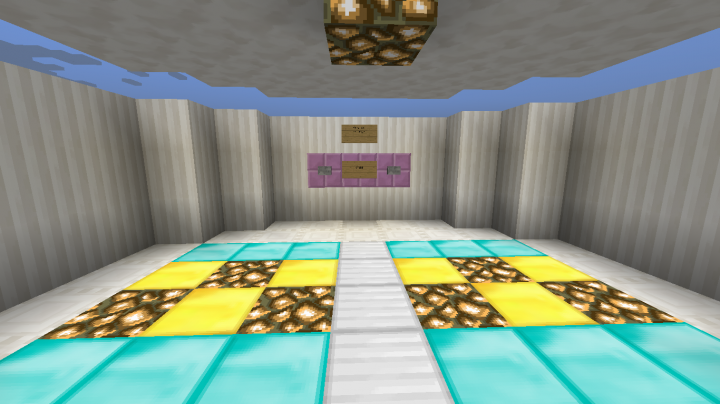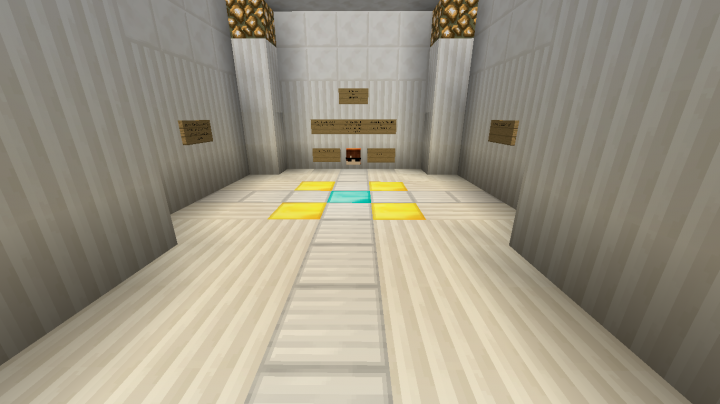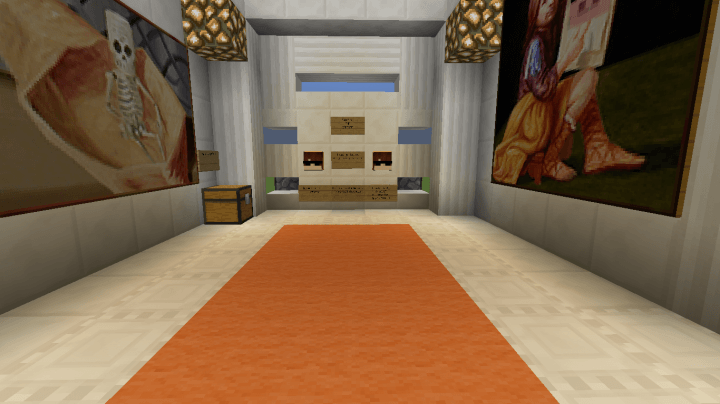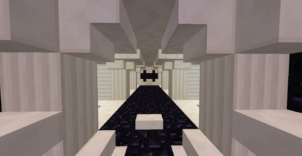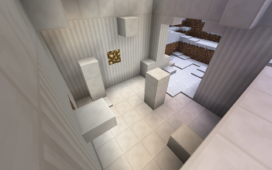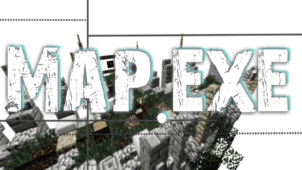Exactly the Opposite is without a doubt one of the most confusing and peculiar Minecraft puzzle maps that you can play. The goal of this map is to try and confuse players as much as possible by pointing them in the complete opposite directions of where they’re supposed to go. Due to the rather unorthodox design of this map, you’ll likely struggle a bit in the beginning as you try to figure out how it functions. However, as time passes, you’ll likely get settled into its play-style, and by the time you’ve completed a few levels, you’ll have a pretty firm grasp of how it works.
Exactly the Opposite has 10 different levels to complete and the core objective in each level is to figure out and place the correct item in the hopper. If you place the incorrect item in the hopper, then nothing will happen, but if you place the correct item then you’ll be allowed to pass through. The twist, though, is that the map will tell you the opposite of the thing that you’re supposed to place in the hopper so you’ll need to figure the actual item out on your own and this can be quite confusing at times. The map doesn’t really have any kind of difficulty curve since the challenge doesn’t seem to ramp up no matter how far you progress in it. The first level is basically just as difficult as the last level so you probably shouldn’t expect the difficulty to rise as you make your way through the map.
The Exactly the Opposite map gives players complete freedom to break and place blocks as well as craft things. Overall, Exactly the Opposite is a great map that takes an interesting approach to the gameplay in order to give its players a refreshing and intriguing experience.