If run-of-the-mill resource packs just don’t do it for you and you’re looking for something absolutely extraordinary that’ll elevate and enhance your Minecraft’s visuals to a whole new level, the Fancy resource pack is no doubt the perfect choice. The pack features some of the most highly detailed textures at we’ve ever come across in Minecraft, and these textures are an absolute delight to look at when traveling through the world of Minecraft. Fancy is one of the very few top notch packs available for Minecraft 1.11 so if you’ve updated to the latest version of Minecraft and are looking for a high-quality resource pack, look no further.







The Fancy resource pack tries to make the textures look as realistic as possible, and it definitely does a spectacular job of doing so. The amount of detail in the textures is breathtaking, and these highly detailed textures look stunning when combined with the vibrant color palette. It’s worth mentioning that the pack’s color palette is a tad bit duller than that of most traditional resource packs, but this is a good chance as it helps make the pack look more realistic.






As one would expect from a pack that is of such a high quality, Fancy 2.1 has a resolution of 512×512 and this high resolution is the main reason behind the pack’s breathtaking textures and visuals. It’s important to keep in mind that such a high resolution can prove to be a double-edged sword because it may lead to some frame-rate issues if players use the pack on a low-end PC.
How to install Fancy Resource Pack?
- Start Minecraft.
- Click “Options” in the start menu.
- Click “resource packs” in the options menu.
- In the resource packs menu, click “Open resource pack folder”.
- Put the .zip file you downloaded in the resource pack folder.
Download Link for Fancy Resource Pack
for Minecraft 1.11.X
Credit: oakar567

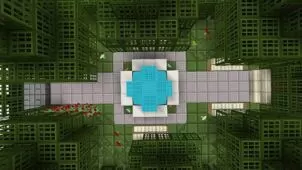
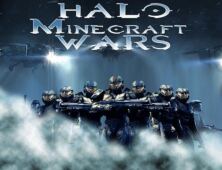

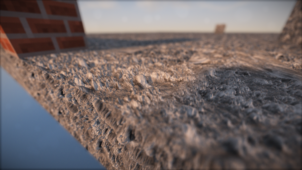




Comments (6)
I can’t figure out how to make it work
Very nice, but it makes my crosshairs disappear and I can’t play like that.
love it
so good the animations are so amazingly cool!
ik ben cool
ggggggggggg
Overall Rating
0/5
0 votes