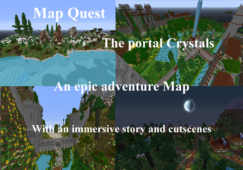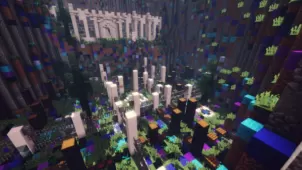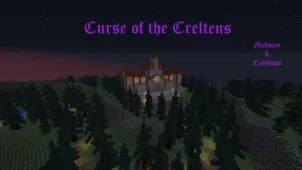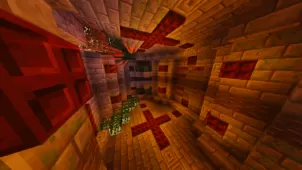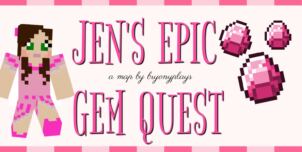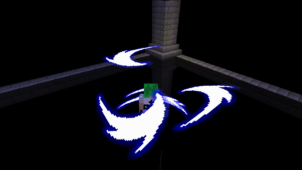Far and Wide is a map that doesn’t really focus on implementing any kind of complexity into the mix, but it still manages to impress quite a bit because of how well designed it is. A lot of adventure maps tend to be extremely complex and, while this definitely makes them quite engaging to play, the one drawback to this is the fact that these complex maps aren’t really all that friendly for newcomers. Fortunately, though, Far and Wide is a fairly straightforward map so you can play it without having to worry about struggling with the basics, even if you play Minecraft on a low-end PC.
In Far and Wide, you play the role of a stranger who used to live a pretty normal life but, one day, everything changed when you woke up and were given a special sword that could perform things that you could never have imagined. As it turns out, your cat Snuggles also got kidnapped on the same day, and now it’s up to you to utilize the sword’s power in order to rescue Snuggles before it’s too late.
The core gameplay of Far and Wide revolves around a fairly simple mechanic that actually adds a fair bit of depth to the gameplay. Every time you swing the sword at an opponent, it’ll essentially absorb the opponent’s soul and will allow you to do anything that the target can. This mechanic allows you to do tons upon tons of incredible things that you simply cannot do in run-of-the-mill adventure maps and, if utilized properly, it can allow you to take control of some incredible powers that you can utilize to wreak havoc on your opponents. All said and done, though, Far and Wide is a creative adventure map that manages to be quite immersive without being unnecessarily complex.
Screenshots
Rules
- Don’t cheat.
- Single-player only.
- Playing on a server is possible, but enable command blocks.
- Render Distance of 10 or more is the best; a bit lower might work but risks are not the goal here.