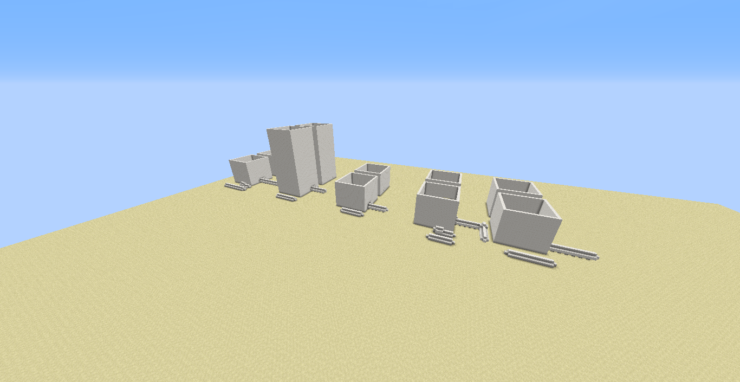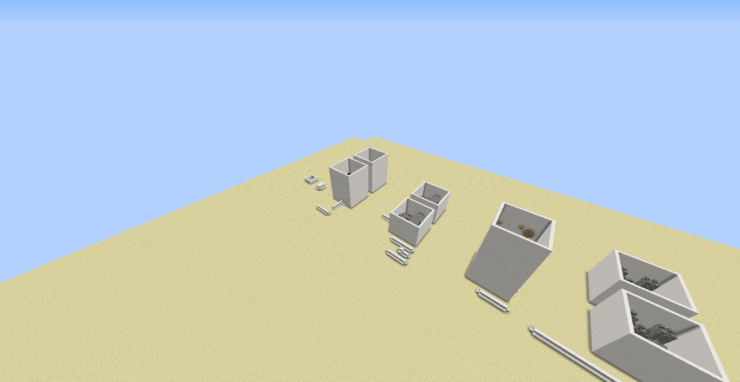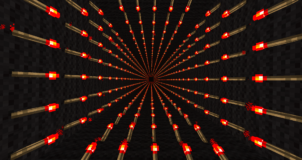Find the Stone Button is a straightforward puzzle/finding map for players who just want a simple yet challenging experience without any additional bells or whistles that might overcomplicate things. The map doesn’t feature any over the top mechanics, and it doesn’t have any insanely complicated level design either so you probably won’t find anything noteworthy in it if innovation is what you’re looking for. However, if you’re not in search of innovation and are just looking for a simple and straightforward puzzle experience that’ll challenge your skills then Find the Stone Button will, without a doubt, deliver what you’re looking for.
The objective of the Find the Stone Button can be figured out simply by reading the map’s name. The map has 10 levels in total and in each level you have to figure out where the stone button is. When you finally end up finding the button, all you have to do is press it in order to move on to the next level. Things might get a tad bit difficult along the way, but fortunately, there are three hint levers that you can utilize to get a bit of assistance that’ll help you pull through. Other than the simple puzzle sequences, the map also features some great parkour sequences that make things a lot more entertaining and engaging.
It’s important to remember that each level in Find the Stone Button has a timer that you’ll need to beat. If the timer hits zero before you’ve finished the level, then you’ll lose all your progress and will be taken back to the very beginning of the level. Each level on the map also comes with a reset button that you can use if you want a fresh start. Overall, Find the Stone Button is a very entertaining puzzle map that brings simple yet addictive gameplay to the table.
Features
- An in-game timer.
- 10 levels.
- Puzzles and parkour.
- Every level has a reset button.
Screenshots
Rules
- Play on 1.10.2.
- Play on Adventure Mode.
- Play on Peaceful.
- Set your render distance to 10 or higher.