Fireball PvP 4: The Field of Battle is a sensational Minecraft map that scores major points in terms of innovation. Over the years, we’ve had the pleasure of playing some absolutely spectacular Minecraft PvP maps, but there are very few maps that we’d call truly engrossing because, after a while, most of the maps become repetitive because there really isn’t that much depth to the gameplay once you’ve figured out the basics. Fortunately, in this particular map, you won’t have to worry about this issue because the depth and variety in the gameplay are a cut above the rest.
The Fireball PvP 4: The Field of Battle map basically allows players to enjoy a full-fledged first person shooter experience within Minecraft. The map has all the iconic weapons that veteran FPS players are probably used to such as the M4 and the AK47 but, alongside these weapons, it also has a variety of utility items such as the Smoke Bomb, the Flash Bang, and even the Frag Grenade for when you want to wreak havoc on your opponents. Also, as the name suggests, the map also allows players to launch massive fireballs toward their opponents, and this can be done through the rocket launchers. Alongside the usual weaponry and equipment, there are special weapons and abilities as well, but these are class restricted, so you’ll need to play a certain class in order to gain access to them.
The most intriguing thing about Fireball PvP 4: The Field of Battle is probably the fact that it’s loaded with different game modes that players can try out. There are the standard iconic game modes such as Team Deathmatch but, alongside these standard modes, there are various unique ones as well like the Dogfight mode in which players get to use Elytra and fly around the battlefield to annihilate their foes. All things considered, though, Fireball PvP 4: The Field of Battle is a phenomenal map that impresses on all fronts.

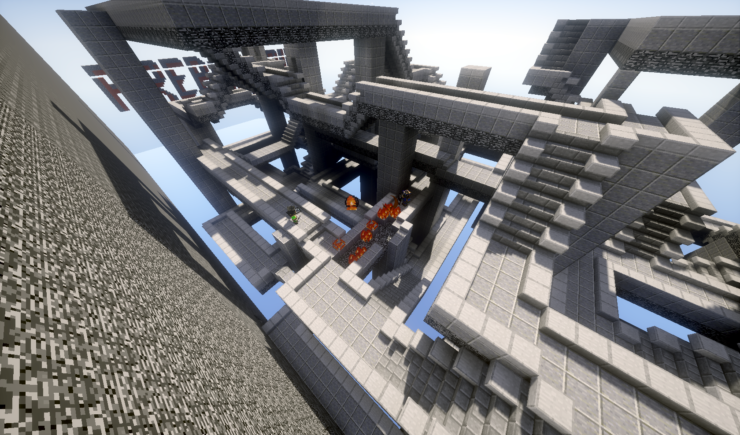

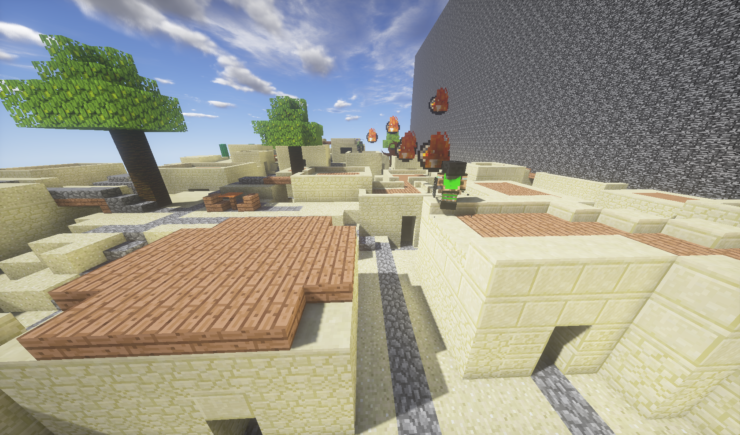

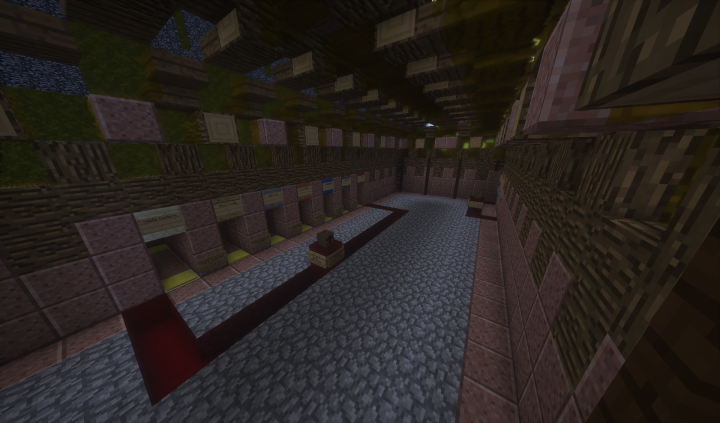

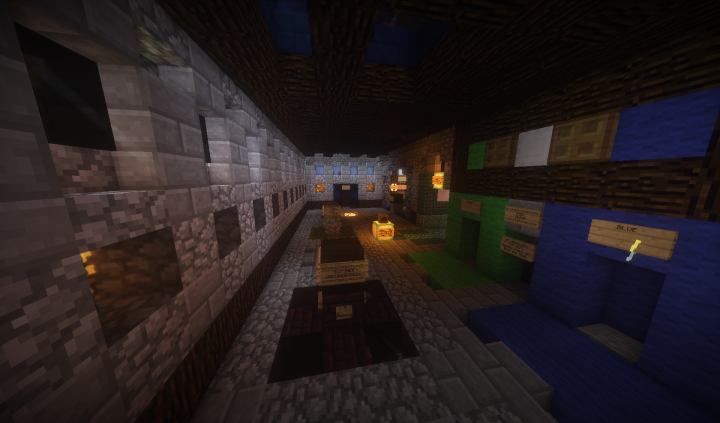
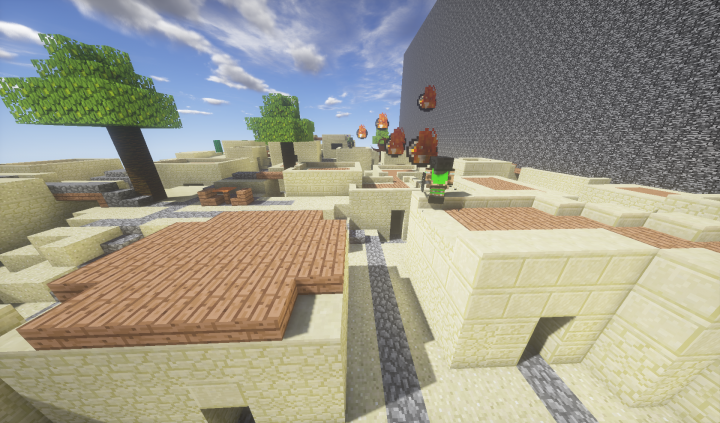
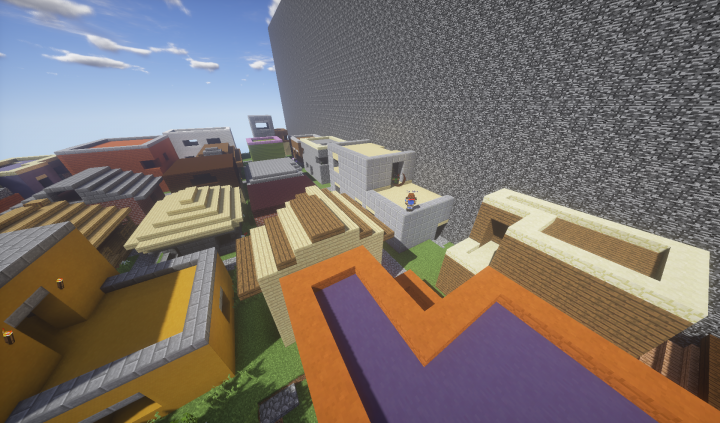








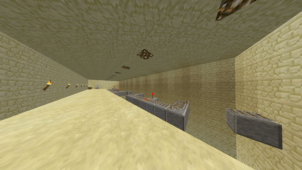
Comments (1)
Thanks so much for this review! This means a ton to me!
Overall Rating
0/5
0 votes