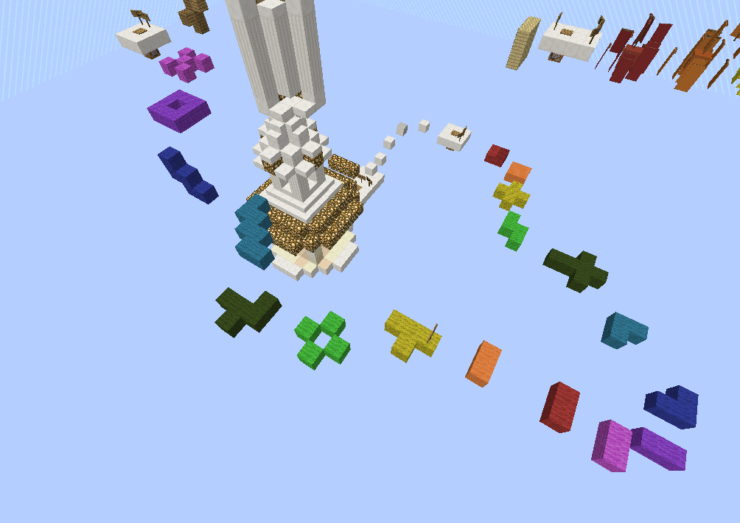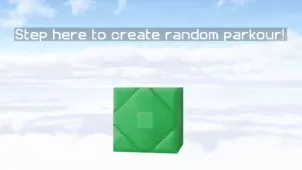Freestyle Parkour is a map that’s been designed to allow players to enjoy a laidback and casual parkour experience without straining their skills to the limit. One characteristic that almost all parkour maps of today share is the fact that they’re designed to be insanely difficult. This is a good thing most of the time since the challenge of these maps is their primary attraction but from time to time players just want to chill and enjoy a laidback experience without needing to try hard, the Freestyle Parkour map has been designed exactly for these players.
The Freestyle Parkour map has thirty different levels, and most of them are quite easy to complete. Each one of the map’s thirty levels has been designed to provide players with a relaxing experience so you’ll pretty much never feel stressed out while playing this map. There are almost no difficult jumps, and the pace of gameplay is fairly moderate as well so you’ll never feel like you’re racing against time while playing Freestyle Parkour. To make things even easier, an insane amount of checkpoints have been scattered across the maps to make sure that, on the off chance that you die, you won’t lose any major progress.
Freestyle Parkour doesn’t have any particular rules that you need to follow either so you can play it exactly according to your preferences without having to deal with restrictions of any kind. The play-time of this map ranges clocks in at somewhere around 35 minutes, but players who are skilled at parkour can definitely complete it in close to half the average time, but this, of course, means that they’ll have to give the map their best which is pretty much the exact opposite of what is encouraged when playing this map. You’ll need Minecraft 1.10.2 in order to run Freestyle Parkour properly so if you haven’t updated your Minecraft client yet then you will have to do so.