If a unique, innovative and captivating player vs. player map is what you seek, then you don’t need to look any further because Frenzy Fire has you covered. It’s a spectacular map that adds a one of a kind shooting mini-game into Minecraft. The map has been targeted specifically at players who are competitive and enjoy dueling other players. However, the catch is, of course, the fact that you’ll be shooting at your opponents with high-powered guns instead of using swords, axes, and bows to take them down. Overall, this is a groundbreaking map that definitely delivers a lot of praise.
In Frenzy Fire, players get to choose from four different game modes. The first game mode is Free for All and in this mode, you basically have to kill anything that comes in your line of sight. The winner of Free for All is the person with the most kills at the end of the time or the person who reaches the specified amount of points. The second game mode is Team Deathmatch which is quite similar to Free for All but, instead of everyone trying to kill each other, players are divided into teams of two. The third game mode captures the flag, and this particular mode is a lot more strategic than the other two because you have to plan your strategies carefully in order to get your hand on the flag and get it to your base. Finally, we have King of the Hill in which players have to take control of a hill for their team and keep possession of it for as long as possible.
To keep things interesting, the spawn points of players in Frenzy Fire are completely random, and guns, health packs, and grenades spawn across the map in random areas as well, so you always need to be alert in order to get your hands on resources the moment they spawn.

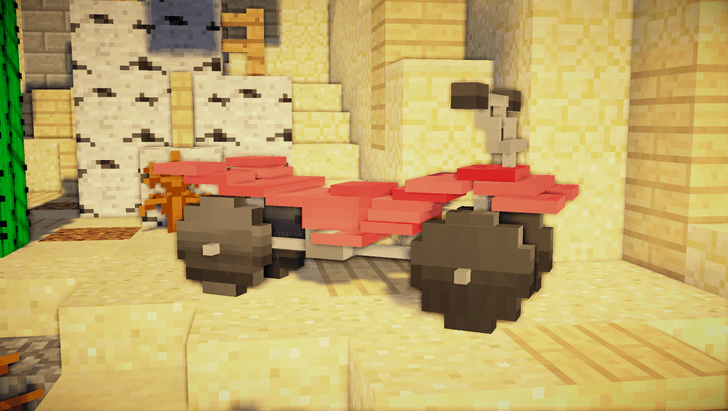

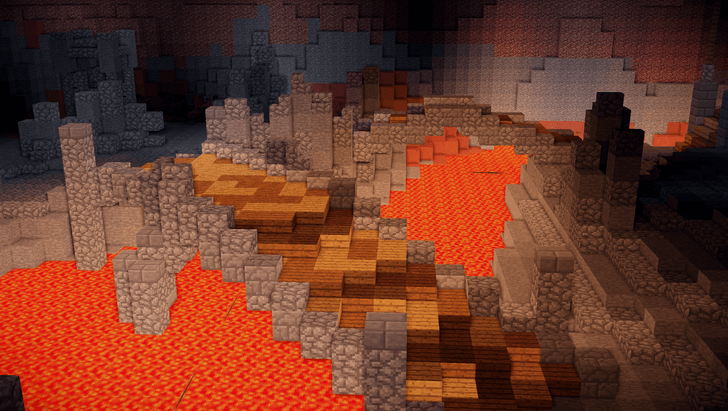
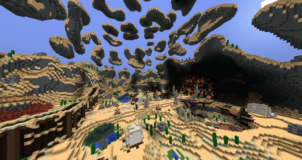






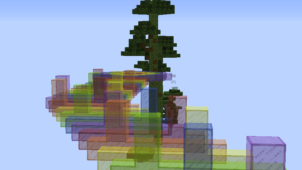

Comments (1)
help
Overall Rating
0/5
0 votes