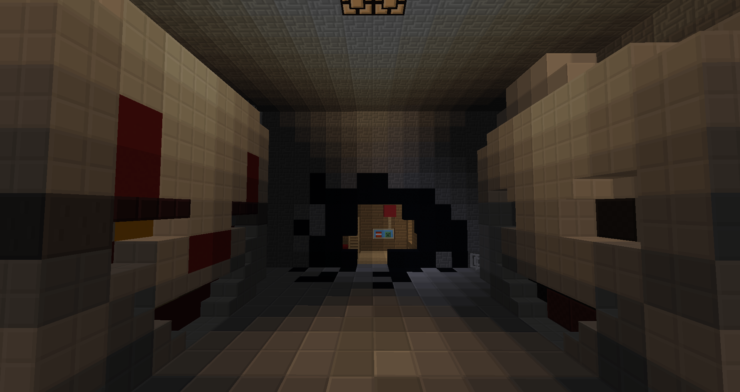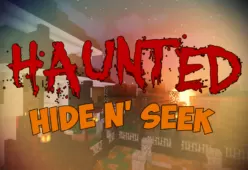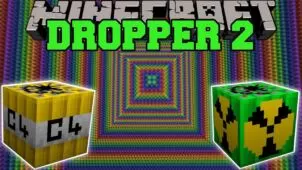Considering the fact that Halloween is right around the corner, the sudden influx of Halloween-inspired Minecraft content doesn’t really come as much of a surprise. Every year we see some pretty stellar Halloween-themed mods, maps, and resource packs for Minecraft, and 2019 is no different. FTB Halloween Edition is a map that’s been designed to offer players the tried and true button-finding experience that so many people have become fans of over the years but, as the name suggests, it also features an exciting Halloween-themed twist that’s sure to add a lot to the experience.
Gameplay
The FTB Halloween Edition map comes with a total of 12 different levels and, as the case has always been in these maps, your objective in each of the levels is to find the button and push it in order to move onto the next level. The first few levels are pretty easy but, as you progress through the map, things will definitely start to become more challenging. It’s worth mentioning that FTB Halloween Edition doesn’t do anything out of the ordinary in terms of gameplay so there isn’t necessarily anything new to look forward to but, even in spite of this, it’s still a map that doesn’t cease to impress thanks to its exceptional gameplay and immersive Halloween setting.
Compatibility and Technical Aspects
FTB Halloween Edition did initially have a few bugs with the buttons not working as they were intended in some levels but, thankfully, these bugs have been patched out and, in its current state, the mod is pretty solid and likely won’t cause any issues as long as you play it on version 1.14.4 of Minecraft as this is the only version of the game it’s compatible with.