Full of Life resource pack is another fine 128x resource pack for Minecraft. While it doesn’t add any new items or entities to Minecraft, it does make all of the existing objects pop quite nicely with color and palette updates. Even liquids like water and lava look better than ever, mostly because they appear to flow in a more natural and less jagged fashion than their counterparts in the standard Minecraft game. Full of Life resource pack isn’t just a palette modifier though – many textures are completely redone, or given additions which make them look more realistic and a make them a lot more fun to play around with.




Lily pads really get overhauled in Full of Life. Not only do they have flowers added on top of the pads, but players will also be able to see the tap root dangling in the water below, sucking up water to keep the pad and flower both fed. It’s never been easier to tell different types of tree foliage apart either, though some of the wood blocks do still look so similar they could just stand in for one another. Another nice touch is the transparent water. You can actually see through bodies of water with Full of Life resource pack enabled, which is a lot better than trying to make something out of the thick, blue murk traditional to Minecraft.
Thanks to highly improved details and a photo-realistic quality, Full of Life resource pack really does make Minecraft look livelier. Vibrant colors, the use of colors not normally seen in Minecraft, the modification of some textures and compatibility with a host of fun mods all combine to make Full of Life one of the best 128x resource packs available for Minecraft today. It’s just a little demanding for players with lower end machines.
Full of Life Resource Pack for Minecraft 1.10 Changelogs
- All nether blocks have been reworked, and all the new nether blocks are now added.
How to install Full of Life Resource Pack?
- Start Minecraft.
- Click “Options” in the start menu.
- Click “resource packs” in the options menu.
- In the resource packs menu, click “Open resource pack folder”.
- Put the .zip file you downloaded in the resource pack folder.
Download Link for Full of Life Resource Pack
for Minecraft 1.10
Credit: MR_Boom3 – Original Thread on PlanetMinecraft

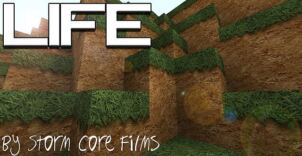

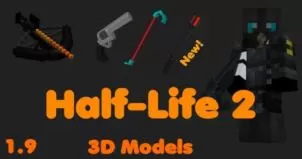
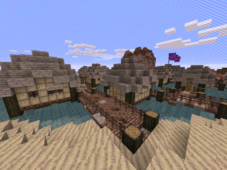




Comments (2)
The download isn’t working
hi my name is ryan
Overall Rating
0/5
0 votes