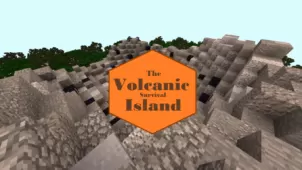GameHub is an exciting map that’s been designed for the audience of Minecraft players that wants a map that they can always enjoy with their friends. While there are definitely a lot of maps available that fully support multiplayer, these maps tend to get repetitive after a while as there really isn’t much depth to their gameplay, on the other hand, GameHub is a map that’s filled to the brim with engaging things to do so this is an issue that doesn’t occur with it. If you have friends who play Minecraft and are looking for a map that you can all enjoy together, GameHub is definitely worth looking into.
The GameHub map puts all players on a single floating island and this island is packed with many different kinds of mini-games that players can enjoy such as Boomball, Nightmare, Meme Chase, Mine Diamonds and even the iconic Lava Floor mini-game that quiet a few of us likely have fond childhood memories of. Each individual mini-game in this map is a delight to play and you can customize various aspects of these mini-games according to your preferences to ensure that you get the best experience possible from this map.
One of the best things about GameHub is the fact that it supports an enormous quantity of people so you won’t have to leave a friend behind. A lot of Minecraft maps that support multiplayer are heavily restricted in terms of how many players can play simultaneously but, since that isn’t the case here, you’ll be able to invite all your friends to enjoy the experience with you. All said and done, GameHub is definitely the perfect Minecraft map for players who are looking for something that doesn’t become repetitive and can always be enjoyed with a group of friends.