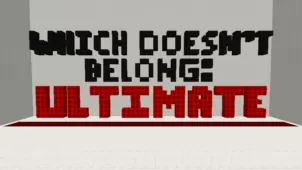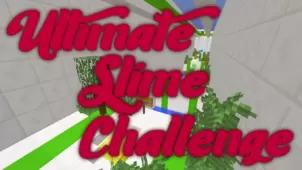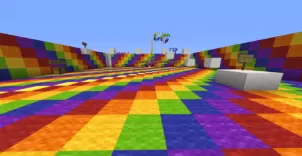Getting Over It: Fallen Kingdom is a sequel to the original Getting Over It map that we talked about recently. The design philosophy behind Getting Over It: Fallen Kingdom is pretty much exactly the same as it was in the original and this is why the goal of this pack is to provide players with an immersive gameplay experience that doesn’t end up concluding within the first few minutes. If you’re looking for a map that’ll provide you with a challenge while simultaneously keeping you hooked from start to finish then Getting Over It: Fallen Kingdom is the way to go.
One difference between Getting Over It: Fallen Kingdom and the original Getting Over It is the fact that this particular map is a tad bit more difficult than the first one and this is why you’ll definitely need a solid understanding of Minecraft parkour mechanics if you wish to make it until the end without getting stuck. Getting Over It: Fallen Kingdom doesn’t really have any innovative new parkour mechanics but, even in spite of this, it can be rather challenging because of how many challenging jumps players have to execute as they make their way through it.
As far as the technical aspects are concerned, Getting Over It: Fallen Kingdom provides what is probably one of the smoothest experiences that a parkour map can offer. There aren’t any glaring flaws with the design nor are there any technical issues that would hinder players from making progress. The map’s meant to be played in single-player mode only so if you were hoping to enjoy it alongside a friend, you won’t have the option to do so which is definitely unfortunate but also expected because maps of this particular sort are almost always designed for a solo experience.