GrassPack is a rather unorthodox resource pack when compared to most traditional options, but it’s definitely the kind of pack that you’ll probably want to keep installed once you actually get to see what it has to offer. While most texture packs try to give Minecraft’s visuals a full overhaul, GrassPack only fine-tunes certain aspects of the game’s visuals to give Minecraft a much more polished and appealing look. If you’re looking for something that provides a full-fledged overhaul to the game world, then you should probably look elsewhere, but if you’re satisfied with the vanilla look of Minecraft and just want to add a bit of finesse to it then this particular pack has just what you need.


The primary focus of the GrassPack, as the name already implies, is towards enhancing the look of the in-game grass. The grass looks a lot sharper with this pack applied and its color has been brightened up as well thereby making it a lot more appealing. The other major change that GrassPack is directed at the in-game water. The water textures look significantly more lifelike thanks to this pack, and you can actually see completely through the water which isn’t always possible in vanilla Minecraft.


Alongside the major changes that GrassPack makes, you’ll also notice minor changes in the in-game ores, the mining textures and finally the Sky, Moon and the Sun. Again, it’s important to note that if you’re looking for a top to bottom overhaul for Minecraft’s visuals then you should probably find another pack since this one doesn’t really focus on doing so. The pack’s textures carry a resolution of 32×32, so they look fairly sharp and don’t have any noteworthy amount of noise in them.
GrassPack Resource Pack for Minecraft 1.10.2 Features
- Greener Grass
- Changed Water
- Ore Outlines
- Changed Mining Texture
- Changed Sky, Sun, Moon
How to install GrassPack Resource Pack?
- Start Minecraft.
- Click “Options” in the start menu.
- Click “resource packs” in the options menu.
- In the resource packs menu, click “Open resource pack folder”.
- Put the .zip file you downloaded in the resource pack folder.
Download Link for GrassPack Resource Pack
for Minecraft 1.10.X
Credit: DeivisMac






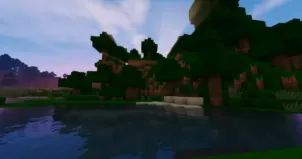

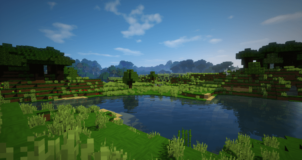
Comments (5)
The best mod mod for real Miner !!!!!!!!!!!!
This resource pack makes the Grass Blocks have the missing texture. Why does this happen? Why didn’t you tell us that the resource pack does that? The subtext for this resource pack is misleading!
awesome thanks
awesome thanks
AWESOME
thanks 🙂
Overall Rating
0/5
0 votes