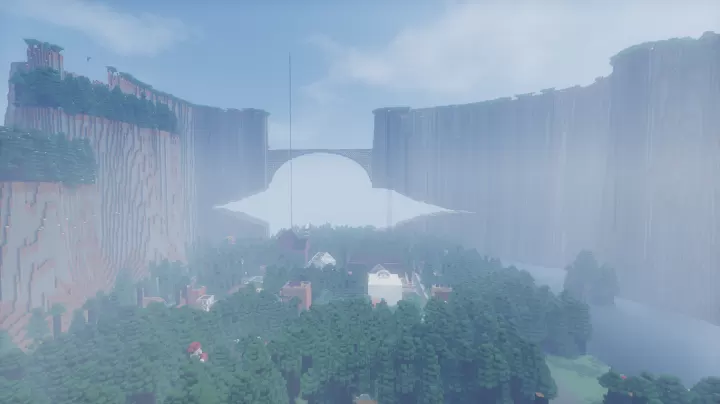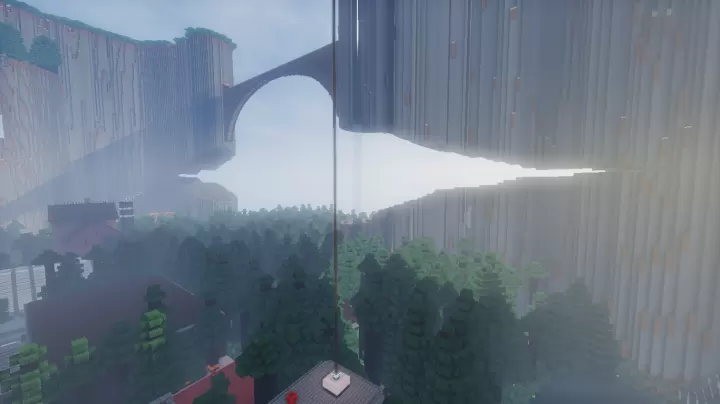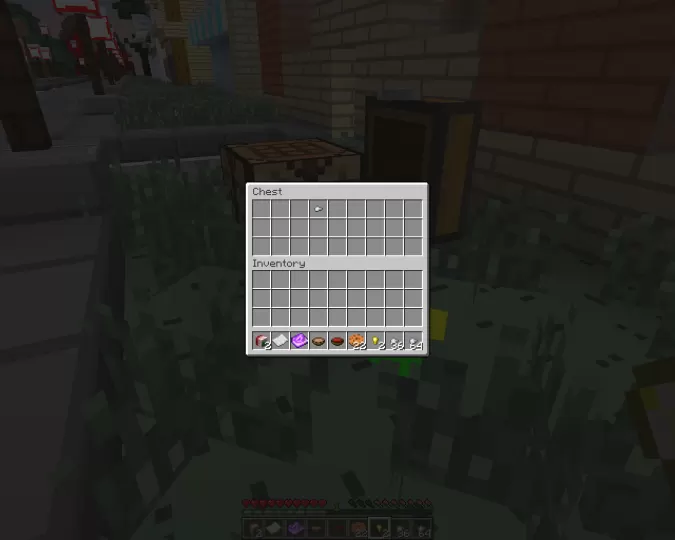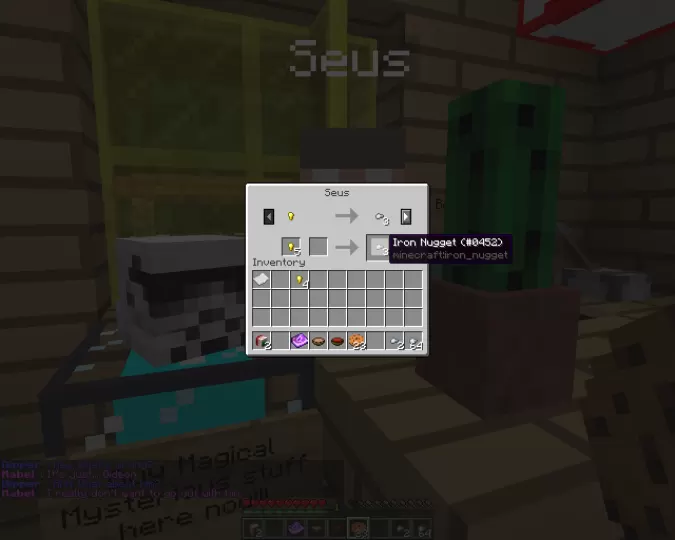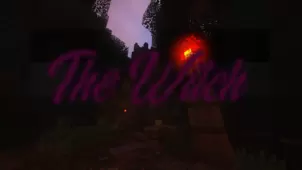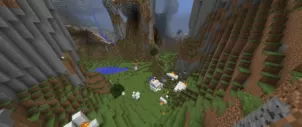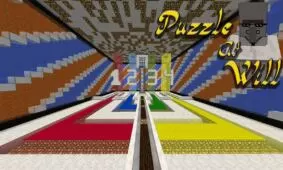Gravity Falls: Adventure Mode is an adventure map that, as you can tell by the name, has been inspired by the insanely popular cartoon series that has multitudes of fans all across the world. The map takes place in the same universe and does an absolutely spectacular job of replicating the world of Gravity Falls within Minecraft. Whether you’re a fan of Gravity Falls or are just looking for a captivating adventure map that you can lost in for multiple hours, Gravity Falls: Adventure Mode is a map that is absolutely going to be worth your while.
In Gravity Falls: Adventure Mode, you play as Dipper and will get to explore the peculiar town of Gravity Falls in order to uncover all the mysteries and secrets that it holds. The map consists of eight different chapters and each individual chapter has its own challenges to offer. The best thing about Gravity Falls: Adventure Mode is the fact that it’s an open world map so it won’t restrict you into playing a certain way. Since you’ll get to play the map at your own pace due to its open-world nature, you’ll be able to enjoy every single thing that it has to offer. The map also features special treasure chests hidden everywhere and these are definitely worth locating due to the rare treasures that they hold.
On top of everything else, Gravity Falls: Adventure Mode also features six expertly crafted boss fights in which your skills are sure to be tested. The boss fights can be a little challenging at first but you’re bound to figure them out eventually and will be able to progress through the map. Gravity Falls: Adventure Mode has its own texture pack and this pack is great because it helps ensure that the world looks exactly like that of the cartoon series that this map has been inspired by. All said and done, Gravity Falls: Adventure Mode is a feature-filled adventure map that’s filled to the brim with content for players to enjoy and this is why it’s a map that you simply cannot pass up on.
Features
- 8 Chapters from 8 Episodes
- Roleplaying
- Open World
- 6 Boss Fights
- Treasure Chests Everywhere
- Accurate Gravity Falls Map
- Gravity Falls Texture Pack
- Gravity Falls Intro and Cutscenes
Screenshots
Rules
- Don’t take armor or heads from armor stands/characters
- Don’t move when the screen goes black and says “Travelling…”
- Don’t go creative.
- Try to not move away when a character is talking.