The Handheld Parkour Map for Minecraft is without a doubt one of the most innovative parkour maps that have ever come out for Minecraft. It takes the same challenging and fast-paced parkour gameplay that these maps are known for and implements a very fun gimmick that makes the gameplay refreshing and more enjoyable. It is worth noting that it can be rather confusing to get started on the map due to how confusing the lobby it is. In order to get through the lobby and onto the actual gameplay you’ll have to parkour up to the top of the lobby and jump into the starting portal and from there you’ll be able to start your journey. It’s also important to keep in mind that the portal will be locked at the start, but the map comes with instructions regarding how to open it
The main gimmick that sets the Handheld Parkour map apart from the rest is the lens that you’ll be holding as you run through it. By default, most of the blocks that you have to parkour through in this map are hidden and in order to see them, you’ll have to look through the lens that’s at your disposal. Looking through the lens will give you a sight of the hidden blocks, and you will then be able to parkour through them to complete the level. It’s a really nice feature and adds a lot of depth to the gameplay.
Handheld Parkour comes with a total of seven levels that you’ll need to go through. The levels are more challenging than most average parkour maps, but they’re less challenging than the extremely difficult parkour maps that surface from time to time so as long as you have decent parkour skills you should be able to get through the map with relative ease.
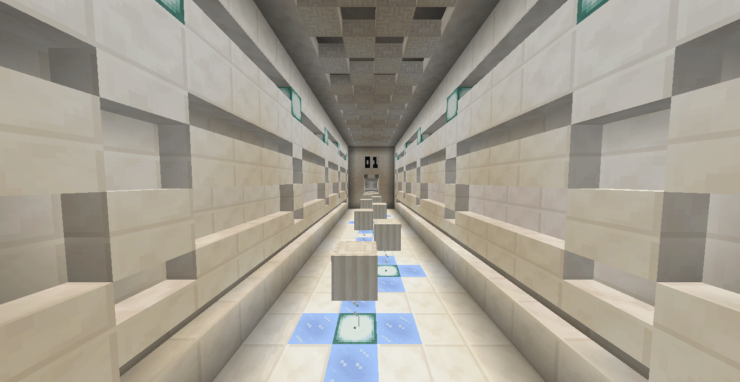


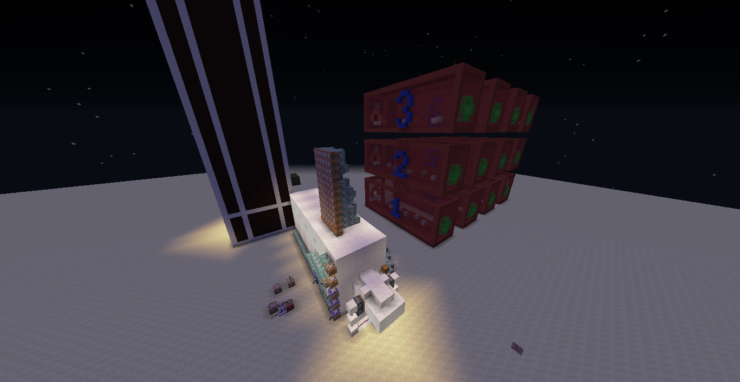


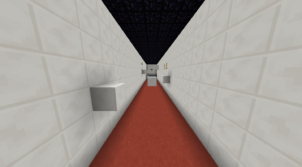
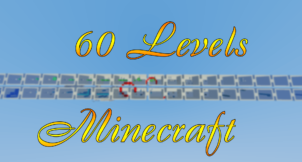



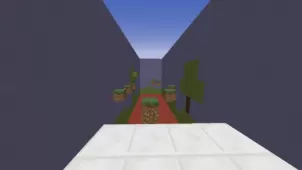

Comments (1)
EPIC MAP OMG!!!! 8)
Overall Rating
0/5
0 votes