Hidden Buttons XXL is a challenging and captivating finding map that promises to deliver everything that this map category is known for. The defining aspect of this map is the fact that it’s one of the biggest maps out there. Its levels are absolutely massive and in each level, your size will be equivalent to that of a mouse roaming around a full-fledged house, and the enormous size of the map will actually make it significantly more difficult for you to find whatever you’re supposed to.
The Hidden Buttons XXL has four different levels for you to complete and although the amount of levels is pretty small, this is more than made up for by their insanely large size. Each level will take you a fair amount of time to complete not only because of their massive size but also because they’re actually quite challenging. In order to complete a level you’ll have to find and press a button but the twist in this particular map is that you’ll actually have to locate and flip a lever before you get access to the button so this makes things a lot more challenging than usual.
To give players something extra to enjoy alongside the usual gameplay, every level of Hidden Buttons XXL has a special chest hidden somewhere and each chest contains a lot of great items that you’ll definitely want to have in your inventory. While finding these chests isn’t required in order to complete the map, we definitely recommend setting out some time to do so because the items in the chest are more than worth the effort. Scythebrine, the creator of Hidden Buttons XXL, recommends using Optifine alongside the map because it enhances the visuals to a whole new level thereby making the experience more immersive and enjoyable.


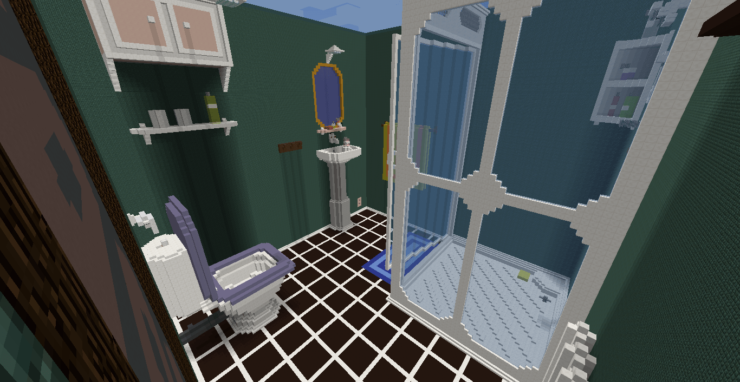
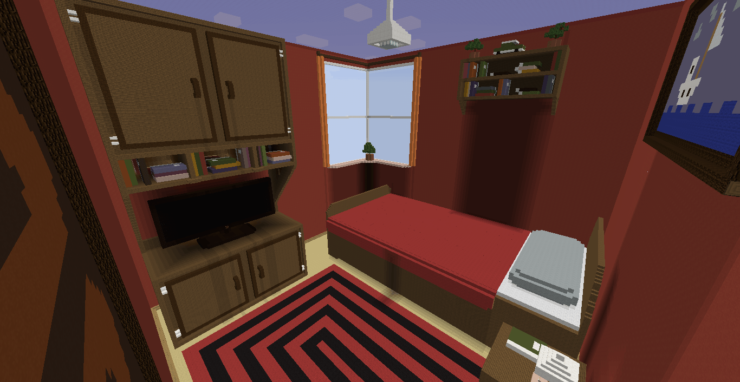





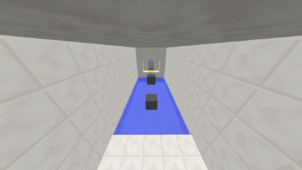

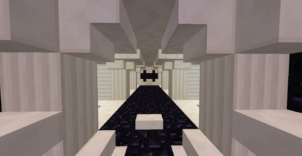

Comments (1)
minecraft is very good
Overall Rating
0/5
0 votes