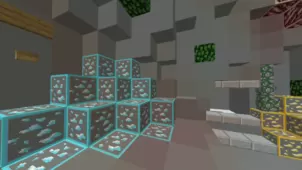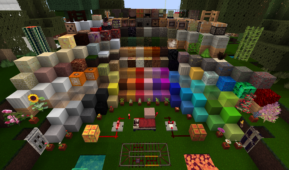Uniqueness is definitely one of the biggest attractions of the HoppyCraft resource pack and is also one of the main reasons why highly recommend trying it out. HoppyCraft is an extraordinary pack that proves that you don’t need top of the line visuals or extremely high definition textures to make Minecraft look appealing. Instead of cramming an absurd amount of detail into the textures or using an insanely high resolution, this particular pack uses a very clever art style that leads to a Minecraft world that looks both unique and appealing.



The HoppyCraft resource pack uses a variety of shapes in order to make most of its textures. The design of pretty much every single in-game item, object, and an entity is really simple in this pack, and this leads to visuals that are definitely out of the ordinary. Of course, it goes without saying that the unique style of HoppyCraft might put a few people off who value highly detailed textures above all else but, if slightly less detailed textures don’t bother you, you’re definitely in for an incredible experience that run-of-the-mill texture packs simply cannot offer.

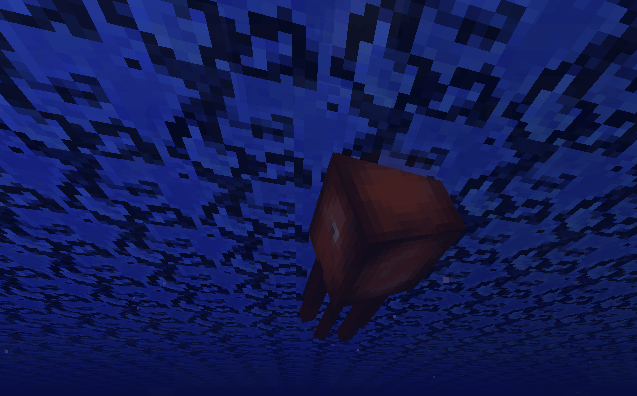

The HoppyCraft resource pack is sitting at 90% completion right now so it’s almost at the finish line and is in a state where it can be used as well. The pack’s been made for Minecraft 1.10, so if you’re playing an older version of Minecraft, then you’ll have to update in order to use this texture pack. Finally, HoppyCraft has a resolution of 64×64 which is slightly higher than the usual x16 and x32 so you might struggle a bit when running this pack on extremely low-end machines.
How to install HoppyCraft Resource Pack?
- Start Minecraft.
- Click “Options” in the start menu.
- Click “resource packs” in the options menu.
- In the resource packs menu, click “Open resource pack folder”.
- Put the .zip file you downloaded in the resource pack folder.
Download Link for HoppyCraft Resource Pack
for Minecraft 1.10.X
Credit: hoppywidefoot TRZ