Imaginary is an extremely useful mod that gives players a straightforward and easy way through which they can import their pictures into Minecraft. The world of Minecraft is quite nice to look at but, often times, you simply want to enhance it a bit more by adding custom pictures into the mix, but this task is rather challenging on its own. However, the Imaginary mod makes it so that players can import all the pictures they want to by using a simple and straightforward interface that pretty much anyone can get the hang of using within a couple of minutes at most.


Before you can actually use the Imaginary mod, you’ll think first of all have to craft the item that it implements into the game. Crafting the item is quite easy because the recipe doesn’t consist of any rare or expensive components so you should be able to get your hands on it quite easily. Once you have the item, you’ll be able to use it to put your own pictures on any surface you want to in the game. Within a few clicks, you’ll be able to take pictures from your computer and place them into the world of Minecraft without any major compromise of quality.

It’s important to note that the Imaginary mod requires the pictures to be in a specific directory before it can actually import them. Once you’ve copied the picture onto the mod’s directory, though, there isn’t anything else to do other than opening up the interface and then placing the pictures on whatever you want. One crucial thing that you’ll need to keep in mind is that the mod only supports PNG, JPEG and GIF pictures so you’ll have to make sure that your pictures are in this particular format before you copy them over to the mod’s directory. All said and done, Imaginary is a top notch mod that a lot of players are going to be delighted with.
Craft Recipe:
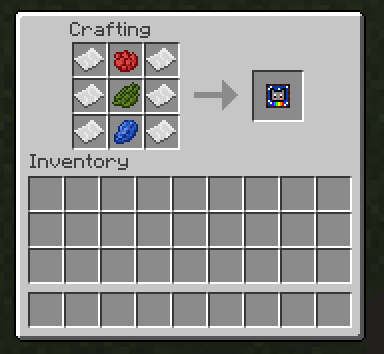
Imaginary Mod for Minecraft 1.12 Changelogs
- Added config.
- Added two config options.
- Disable image lighting – discards lighting tinting based on direction of which image is facing
- Enable linear filtering – makes pictures render smoothly (instead of pixelized)
- Fixes issue with The One Probe (finally).
- Makes pictures render all the time.
How to install Imaginary Mod?
- Download and install the recommended Minecraft Forge for your Minecraft version.
- Download the latest mod version for your Minecraft version.
- Put the .jar file into the mods folder of your Minecraft installation.








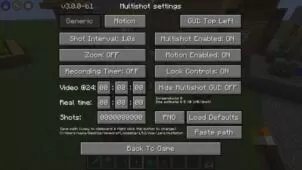
Comments (2)
EPIC (:
ONLY FOR MAC D:<
Overall Rating
0/5
0 votes