The Immersive Craft Mod might not be one of those essential mods that players simply must have installed on their Minecraft client but, regardless of this, it’s still a pretty solid mod that you’ll definitely enjoy using. The purpose of the mod is to alter the way players handle objects in Minecraft, and the mod makes it so that handling objects feels much more realistic and lifelike. The mod definitely synergizes nicely with resource packs that prioritize on realism and, all things considered, it’s something that we highly recommend installing if you want to make your Minecraft experience more lively and immersive.

The big feature of the Immersive Craft Mod is its chest that actually allows you to see yourself interact with items. Normally, interaction with items in Minecraft is done through simple user-interfaces, but this mod’s chest makes it so that you can actually see the items move around as you interact with them and this is a really intriguing feature that makes Minecraft’s gameplay quite exciting. Alongside the chest, there’s even a great cupboard that function the same way but can be mounted onto a wall for convenience.

The Immersive Craft mod also allows players to plant sticks into the ground much like people can do in the real world and, once these sticks have been placed, you can even make them burn. On top of all its other features, Immersive Craft also has a full-fledged workbench. This workbench is basically the mod’s variation of the crafting table. Through this workbench, you’ll actually be able to see your items during the crafting process. Traditionally, crafting in Minecraft revolves around putting resources in an interface and then the game returns you the final item but the workbench will allow you to see the entire crafting process in all its glory.
How to install Immersive Craft Mod?
- Download and install the recommended Minecraft Forge for your Minecraft version.
- Download the latest mod version and CompatLayer for your Minecraft version.
- Put the .jar file into the mods folder of your Minecraft installation.
Required Library:


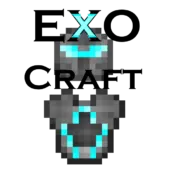






Comments (9)
what is that mod on upside of screen? shows what block u looking at
good
Cool mod, but I don’t like the thing when you right click with for example a pickaxe, it’s get stuck on the wall… Is there a way to turn that down or not?
super
what is the mod make me see the item names
download
Furnace is not working for me dont know if it is just the mod but i love the concept and am super into the mod but this one thing is kind of killing it for me any suggested fixes?
good job
fk it is awesome 100%
you can make $90000000000000
hey it is robbie
Overall Rating
0/5
0 votes