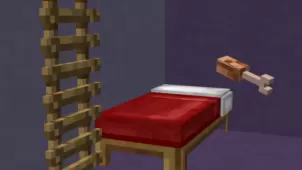The John Smith Legacy resource pack is one of the best-looking packs available for Minecraft today. This is amazing considering the lower resolution of the pack. At 32x which is just barely the next step above Minecraft’s native 16x resolution, it is difficult to believe that someone was able to pack so much color and detail into the textures found here. But they did it – this pack looks absolutely amazing, and it would make a fine addition to any player’s resource packs folder. The one and only problem with it so far is that the pack isn’t technically finished.


This resource pack manages to touch on many of the textures which normally get ignored by other small packs. The foliage from trees, bricks cooked up from clay and the various types of doors all look much better than usual. Also, players who do extensive rail building like when making highways or creating roller coasters will be happy to see a significant increase in the detail of all types of rail, like extra support bars added to the sides on sections of rail which move up or down the side of a hill. No longer do sections of rail just seem to float in the air above the blocks where they are placed.



To be very specific, this isn’t actually the John Smith Legacy resource pack, but rather a 3D model add-on for said pack. This resource pack isn’t going to function without the actual Legacy pack installed, so be sure to go out and find that one first, before you try using this one. Otherwise, you won’t be getting the best possible experience, and why would you go through the trouble of downloading and installing this pack if you won’t enjoy it?
How to install John Smith Legacy 3D Models Addon?
Request: John Smith Legacy Resource Pack
- Download and install the Optifine mod.
- Download John Smith Legacy and 3D models add-on from the links below!
- You get a zip file, which should be placed in %appdata%/.minecraft/resourcepacks, without making unzip!
- Have fun!