The LEGO Block Model Resource Pack is almost every Minecraft player’s dream come true. If you think about the concept of LEGOs and then Minecraft you’ll realize that these two things aren’t really that far off from each other. Their purpose is that they both allow the users to use their creativity to the absolute fullest and then put together some incredible things like massive structures, character models and even some really creative things like spaceships and such, there’s no limit to what the players can create. In light of these things it’s not surprising that they synergize quite nicely with each other when brought together.




What the LEGO Block Model Resource Pack basically does is that it remodels all blocks to the original LEGO style which on paper might seem like it would make the game look a bit wonky but that isn’t the case. Upon remodeling, these blocks look absolutely fantastic and allow players to view Minecraft from a whole new perspective. Most of these blocks were hand typed as well and no model creating software was used so you’ll hardly ever run into any issues with the blocks since they’ve all been crafted manually.





However, although the LEGO Block Model Resource Pack makes Minecraft look insanely good, one thing to keep in mind about it is that it’s quite laggy. If you have a rather low-end PC then you probably shouldn’t get your hopes up with this one because it will lag like crazy. To give you a general idea, the pack can potentially reduce your FPS to half of what it originally was which is why it simply cannot be used unless you have a fairly strong PC. Fortunately, there are no known bugs in its latest iteration so the experience will probably be quite smooth.
LEGO Block Model Resource Pack is compatible with other texture packs.





How to install LEGO Block Model Resource Pack?
- Start Minecraft.
- Click “Options” in the start menu.
- Click “resource packs” in the options menu.
- In the resource packs menu, click “Open resource pack folder”.
- Put the .zip file you downloaded in the resource pack folder.
Download Links for LEGO Block Model Resource Pack
for Minecraft 1.8.X
Credit: SaziumR







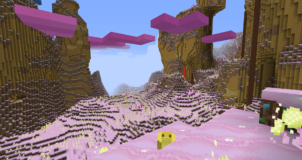
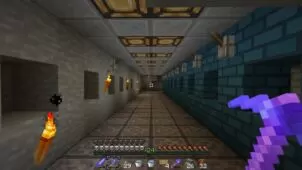
Comments (2)
lego is osam
will this work with Minecraft 1.7.2?
Overall Rating
0/5
0 votes