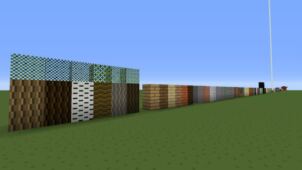Low-resolution resource packs are often some of the most popular in Minecraft. The fact the textures are so easy to render means more players can use the pack, which naturally means more players will use the pack. Even the author claims there’s really nothing special about Luky’s RPG resource pack, though if you don’t have any other specific RPG themed packs in mind, this would make some nice changes to the appearance of Minecraft. Flattened, darkened textures, low lighting and blocks with blurry faces are all part of the norm with this pack, which is easy to install and implement.






If you want textures with look worn, run-down and weather-beaten, Luky’s RPG resource pack is what you want. It’s perfect for giving a rustic look to your home, castle or village, so you can create the kind of massive, ancient buildings people like to see in some RPGs. As for the exterior, the outside world is a lot brighter than the world you see when indoors or under the ground. Biomes are bright and colorful, but not so bright that they hurt your eyes. They certainly aren’t dark though, at least until the sun goes down, so there is a great deal of visibility, which is good.






Because multiple colors have been crammed into many of the textures, there are color gradients you can see on the faces of the majority of blocks. This allows for the illusion of some shadow effects without actually putting any more demands on your GPU like a shader pack would. Luky’s RPG resource pack is a solid pack overall, with no glaring positives or negatives worth mentioning here. It’s good, but not great.
Luky’s RPG Resource Pack for Minecraft 1.8.8 Changelogs
- Added the lasso thingy icon.
- Added nametag.
- Added iron, gold and diamond horse armor icons.
- Edited the swords a bit.
- Edited beds.
- Remade clay texture and icon.
- Remade brick texture and icon.
How to install Luky’s RPG Resource Pack?
- Start Minecraft.
- Click “Options” in the start menu.
- Click “resource packs” in the options menu.
- In the resource packs menu, click “Open resource pack folder”.
- Put the .zip file you downloaded in the resource pack folder.
- Have fun!
Download Links for Luky’s RPG Resource Pack
for Minecraft 1.8.X
Credit: LukyLucaz