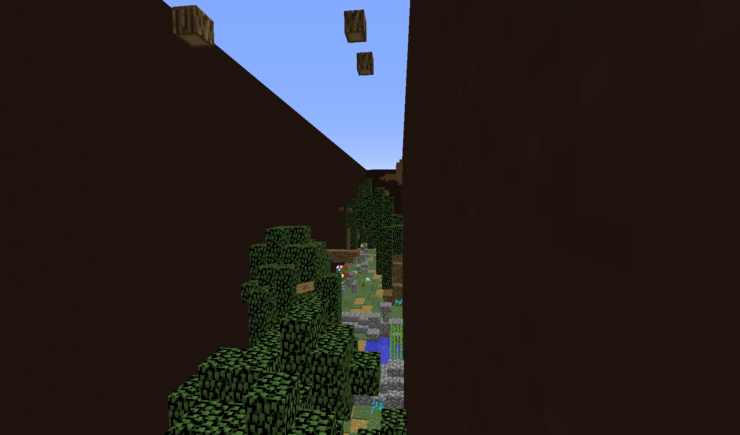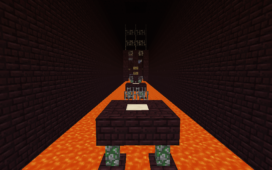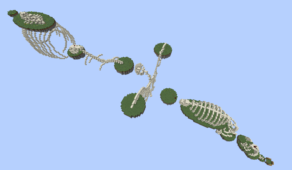Mad Parkour is a map that, as you can probably figure from its name, is going to make you go mad. Throughout the entirety of our experience with parkour maps, we’ve run into some incredibly challenging maps, but this particular map managed to surpass our expectations somehow. Mad Parkour is an insanely difficult map that we only recommend for parkour veterans because it takes the already challenging core formula of this map category and implements a variety of new elements into it to make it even more infuriating than it already is. If you’re looking for something to test your parkour skills with, this map is definitely it.
Mad Parkour is filled to the brim with challenging obstacles, jumps, and parkour sequences that you’ll need to overcome somehow. Every single minute of this map is loaded with hurdles that players will have to beat through their skills and, on top of this, there are ways through which players can make the map even harder. There’s the extreme mode which is the standard parkour gameplay, there’s the timed mode in which you’ll only have 90 seconds to complete three different levels and, finally, there’s the advanced mode which has various special effects that are sure to make you pull out your hair as they hinder your progress as best as they can.
As challenging and infuriating as Mad Parkour is, there’s no doubting the fact that it manages to provide quite a refreshing experience. The idea of different game modes is one that parkour maps rarely experiment with, and we’re quite glad that Mad Parkour was bold enough to try it out because the final result is a really engaging map that has quite a bit of replay value thanks to the various different game modes that players can try out.