The MalisisBlocks mod is a very clever mod that takes two different blocks and infuses them together in a way that one-half of the resulting block looks like one and the other half looks like the other. The mod does this through a special tool known as the block mixer that basically crushes these two blocks together and blends their textures together. During the mixing process, you can even use different kinds of items to give the textures a special effect, for instance, you can use the ender pearl to display the nether portal animation on your block.



Although it might seem like a purely visual focused mod, at first sight, there’s actually a lot more depth to it than meets the eye. It’s quite similar to the MalisisDoors mod in a variety of different ways, so if you’ve used that mod before then, you’ll have no difficulty getting settled into the features that this one implements. Other than the visual changes that it makes through the block mixer, MalisisBlocks implements lots of different kinds of highly useful blocks into the game that players can utilize for multitudes of different tasks. Perhaps the most cleverly design block is the player sensor block that basically senses whenever something is passing from underneath it and creates a Redstone current whenever it detects a player. This block can be used to stop creepers or other mobs from entering your home.



MalisisBlocks is compatible with Minecraft 1.9, 1.10.2 and of course 1.11.2. However, it’s important to bear in mind that before you can utilize this mod, you’ll need to have Java 8, Forge version and MalisisCore installed into your Minecraft client otherwise it won’t work properly, if at all. Overall, it’s a fairly useful mod that implements lots of useful features which can be utilized in a variety of creative ways.
MalisisBlocks Recipes
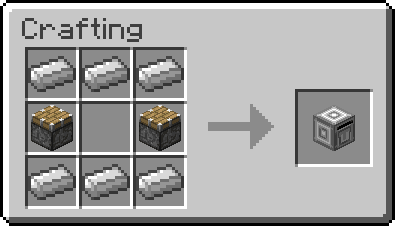

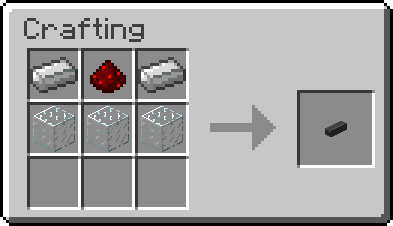
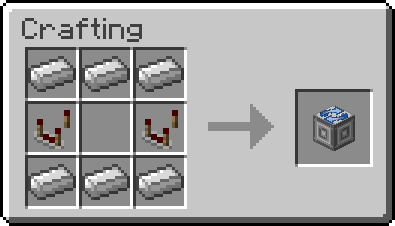

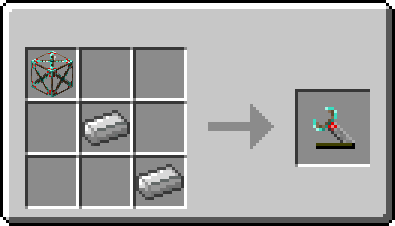
MalisisBlocks Mod Update Logs
1.9-3.0.0 requires MalisisCore 1.9-3.0.1
- None!
1.8-1.3 requires MalisisCore 1.8-1.4.0
- Major internal changes to MalisisCore.
1.8-1.2 requires MalisisCore 1.8-1.2.0
- Added Swapper block.
- Fixed crash on dedicated servers.
1.8-1.1 requires MalisisCore 1.8-1.2.0
- Added Vanishing Copier Item.
- Added possibility to remove a copied block from a Wood, Iron or Gold Vanishing Frame.
- Fixed overlay being drawn while passing through a vanished Vanishing Frame.
- Fixed crash when rendering Mixed Block.
1.8-1.0 requires MalisisCore 1.8-1.0.0
- Added Player Sensor, Vanishing Blocks, Mixed Blocks and Block Mixer from MalisisDoors
How to install MalisisBlocks Mod?
- Download Minecraft Forge installer
- Download MalisisBlocks Mod and MalisisCore for your Minecraft version
- Install Forge on your Minecraft
- Run Minecraft, close Minecraft
- Put the mod in mods folder
- Run Minecraft, enjoy!
Download Links for MalisisBlocks Mod
for Minecraft 1.11.2
for Minecraft 1.10.2
for Minecraft 1.9
for Minecraft 1.8.9
for Minecraft 1.8
Credit: Ordinastie – Original Thread on CursForge








